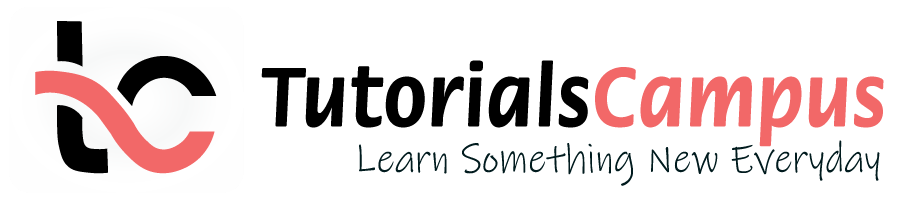Summary -
In this topic, we described about the below sections -
Deleting user is for deactivating user permanently. Once the user deleted, the user can’t able to access the system. Users are not automatically deleted and those always deleted manually.
User can have deleted manually in two ways -
- Delete single user (SU01)
- Delete multiple user (SU10)
Process to Delete single user -
Step-1: Go to SU01 transaction.

Step-2: It navigates to the “user maintenance: Initial Screen”. Enter the username which is to delete and click on delete icon.

Step-3: It asks for the confirmation to delete the user. Click on ‘Yes” to continue.

Step-4: Verify the status bar message for user successful unlock.

Process to Delete multiple users -
Step-1: Go to SU10 transaction.

Step-2: It navigates to the “user maintenance: Mass changes Initial Screen”. Enter the usernames which are planning to delete and click on delete icon.

Step-3: It asks for the confirmation to delete the user. Click on ‘Yes” to continue.

Step-4: If all listed users got deleted successfully it displays the below messages.