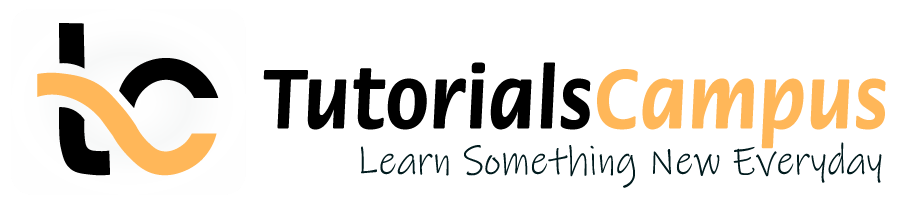Summary -
In this topic, we described about the formatting in detail.
In MS office word, people are familiar with formatting text with different type of effects in text attribute. HTML also supports similar kind of text effects using different tags.
The below are the list of effects that are used to display the text differently on browsers.
- Bold text
- Strong/Important text
- Italic text
- Emphasized text
- Underlined text
- Inserted text
- Deleted text
- Subscripts
- Superscripts
- Marked text
- Small text
- Large text
Only Bold, italic and underlining text options available in both HTML and XHTML. All the above options are available in HTML. Below are the list of tag and click on the individual tag to get the in detail information.
| Tag | Tag Description |
|---|---|
| <b> | Bold Text |
| <strong> | Strong/Important Text |
| <i> | Italic Text |
| <em> | Emphasized Text |
| <u> | Underlined Text |
| <ins> | Inserted Text |
| <del> | Deleted Text |
| <strike> | Strike Text |
| <small> | Small Text |
| <big> | Large Text |
| <mark> | Marked Text |
| <sub> | Subscripts Text |
| <sup> | Superscripts Text |