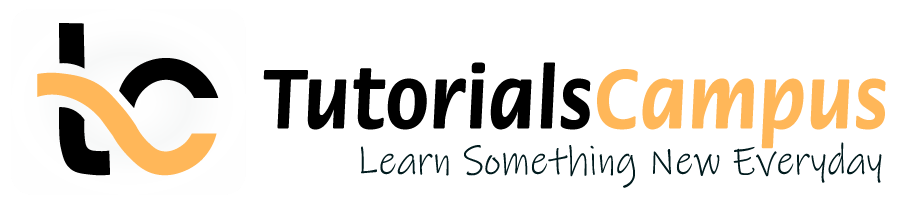Summary -
In this topic, we described about the below sections -
Phrase tags are used for special purpose like to display text in the middle of the paragraph. HTML supports various phrase tags.
<acronym>
The <acronym> tag is not supported in HTML5. The <acronym> tag used to define an acronym. An acronym used when to spell out another word.
Creating acronyms will provide useful information to browsers, translation systems and search-engines. The title attribute will be displayed the full version of the acronym when mouse placed over it. The <abbr> is replacement of <acronym> in HTML5.
Syntax -
<acronym>.. text here.. </acronym>
Example -
<!DOCTYPE html>
<html>
<head>
<title> acronym example</title>
</head>
<body>
<p><acronym title="TutorialsCampus">TC</acronym>
is a best online library in the world</p>
</body>
</html>
Output -
TC is a best online library in the world
<code>
Used to define the computer code. Code formatting is used to define the programming code. Code formatting uses <code> tag. Any text in between <code>..</code> defines it as programming code to browsers.
<code> element is nested element. <code> tag is also a phrase tag. The <code> element text normally displayed in a monospaced font. Multiple lines of code can be surrounding the <code> tags with <pre> tags.
Syntax -
<code>.... HTML text here </code>
Example -
<!DOCTYPE html>
<html>
<head>
<title> Code formatting element example.. </title>
</head>
<body>
<code>
Var a = b + c
</code>
</body>
</html>
Output -
Var a = b + c
<dfn>
Used to defining instance of a term. The <dfn> tag used to represent the defining instance of term. The tag can be represented like <dfn></dfn> with the term inserted between the opening and closing tags.
The <dfn> can be used only once as one term need not to be defined if it already defined. The first instance (paragraph, description list group, or section) of specific <dtn> element appears in should contain definition of the term defined.
Syntax -
<dfn>.. text here.. </dfn>
Example -
<!DOCTYPE html>
<html>
<head>
<title>details tag text example.. </title>
</head>
<body>
<p><dfn>’s </dfn> objective is to deliver the point to point
online content on various technologies (including technical and
non-technical) to encourage the reader to learn and gain expertise
on their desired skills without any conditions and restrictions. </p>
</body>
</html>
Output -
’s objective is to deliver the point to point online content on various technologies (including technical and non-technical) to encourage the reader to learn and gain expertise on their desired skills without any conditions and restrictions.
<em>
Emphasized text is used to display the text as in emphasized text, with added semantic importance. Emphasized text uses <em> tag. <em> is also called as pharse tag.
Any text in between <em>..</em> displays as in Emphasized. <em> element is nested element.
Syntax -
<em>.. text here.. </em>
Example -
<!DOCTYPE html>
<html>
<head>
<title>Emphasized text example.. </title>
</head>
<body>
<p>This is <em> Emphasized </em> text</p>
</body>
</html>
Output -
This is Emphasized text.
<kbd>
Keyboard Input. Keyboard formatting is used to define the keyboard input. Keyboard input means the input/text entered by the user in any means.
Keyboard formatting uses <kbd> tag. Any text in between <kbd>..</kbd> defines it as keyboard input to browsers. <kbd> element is nested element.
Syntax -
<kbd>.... HTML text here </kbd>
Example -
<!DOCTYPE html>
<html>
<head>
<title> Keyboard formatting element example.. </title>
</head>
<body>
<p><kbd> File > Open > type > save</kbd></p>
</body>
</html>
Output -
File > Open > type > save
<mark>
The <mark> tag was introduced in HTML 5. Highlighted text or marked text. Marked text is used to display the text as highlighted text.
For example, when displaying a paragraph in HTML document and wanted to highlight any quotation middle of the paragraph, <mark> tag will be used.
Marked text uses <mark> tag. Any text in between <mark>..</mark> displays as highlighted text. <mark> element is nested element.
Syntax -
<mark>.. text here.. </mark>
Example -
<!DOCTYPE html>
<html>
<head>
<title>Marked text example.. </title>
</head>
<body>
<p>This is <mark>Marked</mark> text</p>
</body>
</html>
Output -
This is Marked text
<samp>
Sample formatting is used to define the computer output. Sample formatting uses <samp> tag. Any text in between <samp>..</samp> defines it as computer output to browsers. <samp> element is nested element.
Syntax -
<samp>.... HTML text here </samp>
Example -
<!DOCTYPE html>
<html>
<head>
<title>Sample formatting element example.. </title>
</head>
<body>
<p><samp>Oracle Database 10g Enterprise Edition+10.2.0.1.0
</samp></p>
</body>
</html>
Output -
Verison: Oracle Database 10g Enterprise Edition+10.2.0.1.0
<strong>
Strong importance text in HTML document. Strong text is used to display the text as Strong with added semantic "strong" importance. Strong text uses <strong> tag.
Any text in between <strong >..</strong> displays as Strong. <strong> element is nested element.
The <strong> tag used to represent the strong importance, seriousness or urgency of its contents. The <strong> tag defines strong emphasized text in HTML 4.01, but in HTML5 it defines important text.
Syntax -
<strong>.. text here.. </strong>
Example -
<!DOCTYPE html>
<html>
<head>
<title>Strong text example.. </title>
</head>
<body>
<p>This is <strong>Strong </strong>text</p>
</body>
</html>
Output -
This is Strong text
<var>
Defines a variable or Variable formatting in HTML document. Variable formatting is used to define the mathematical variable. Variable formatting uses <var> tag.
Any text in between <var>..</var> defines it as mathematical variable to browsers. <var> element is nested element. Mostly <var> used in mathematical expressions.
Syntax -
<var>.... HTML text here </var>
Example -
<!DOCTYPE html>
<html>
<head>
<title>Sample formatting element example.. </title>
</head>
<body>
<var> a = b * c </var>
</body>
</html>