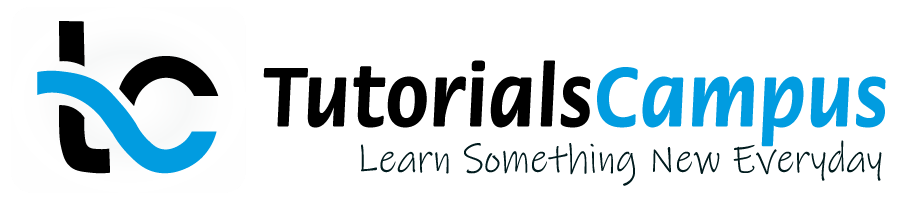Summary -
In this topic, we described about the below sections -
SAPScript is a tool used to create and maintain forms for sending across and mass printing. The tool can develop the forms that supports printing, faxing, e-mailing or XML generated outputs.
Scripts are older version of SAP print forms. SAP Scripts are client dependent and not visible to other clients. Advanced version of script is client independent and they will be visible in all clients.
SE71 is the transaction code for creating SAPScripts. The SAP system has a standard SAPscript forms that are used as a template for form creation. The SAPScript form structure contains of 2 key components and those are −
- Content − This can be either text or graphics.
- Layout − The form content appears.
Function Modules used in SAPScripts -
Some function modules used to develop SAPScripts listed below -
| Function module | Description |
|---|---|
| OPEN_FORM | Used to open a form for execution by loading it into memory. |
| WRITE_FORM | Used to write Some information on the SAP Script form using Text Element. |
| CLOSE_FORM | Used to close the form which is opened by open form. |
| START_FORM | Used to call another SAP Script into current SAP Script (Nested Scripts). |
| END_FORM | Used to end the form which started by START_FORM. |
SAPScript Components -
SAPScript components are specified below -
| Component | Description |
|---|---|
| Header | Contains header information of the script. Administrative and basic settings of the script |
| Pages | Page is group of windows. Only 99 pages can be created. |
| Windows | Is a container that contains the information to display. Four types of windows are - main window, constant window, variable window, graphical window. |
| Page windows | Windows assigned to a page called page windows |
| Paragraph format | Used to specify the format for all the characters in paragraph. The format can be font size/family/Bold/italic/underlined. TABS can also be specified. |
| Character format | The format used by a group of characters. |
| Layout | Specifies the place to design the page with windows. |
Example -
Simple example to implement SAP scripts in writing a Report from the table.
There is two steps in using the SAP script.
- Creating Script
- Including script in SAP Program
Create Script -
Below are the step by step process for creating the script.
Step-1: Go to SE71 transaction. It opens the 'Form painter: Request' screen. Enter the Form name with starting letter is Z or Y and select 'page layout' as subobjects. In this case, the form name is ZPRODUCT1 and click on Create button.
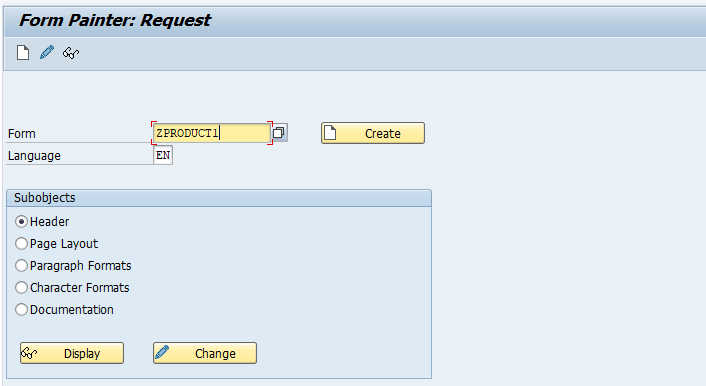
Step-2: It opens information dialog to create ZPRODUCT1 and click on Continue.
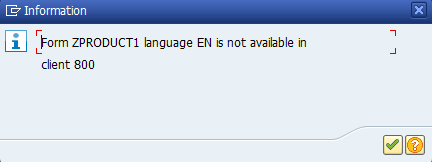
Step-3: Enter the meaning and click on save.
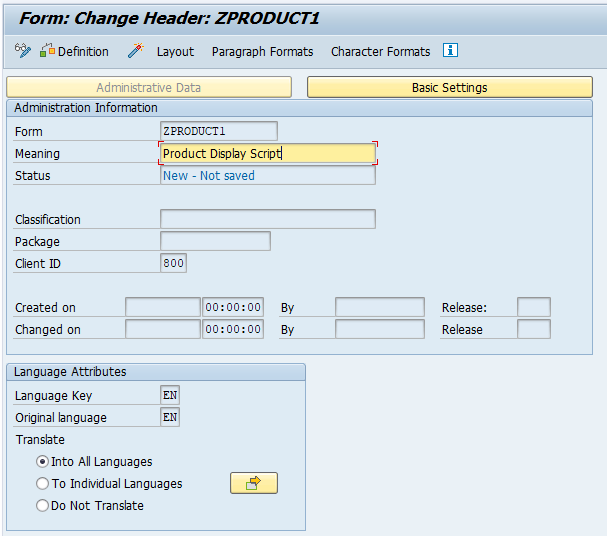
Step-4: It opens the 'Form: Change Header: ZPRODUCT1'. Click on Setting Form Painter. In SAPscript tab, uncheck both options and click on Continue icon.
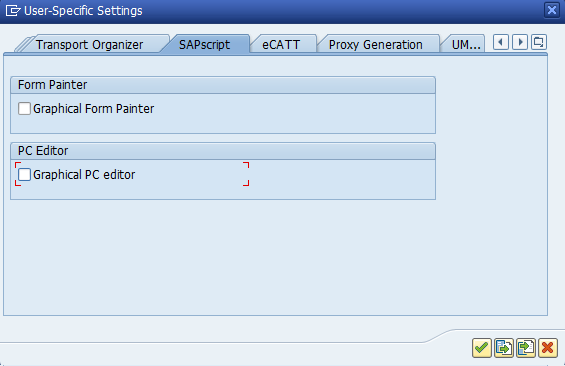
Step-5: Click on Pages button to create a new page like below.
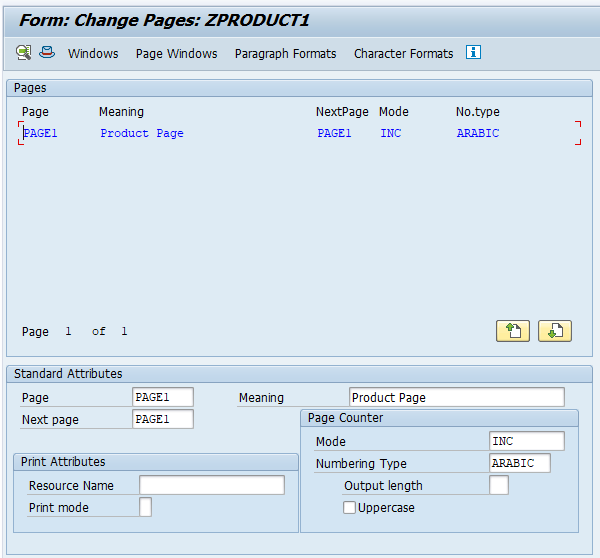
Step-6: Click on Character Formats to create custom character format like below.
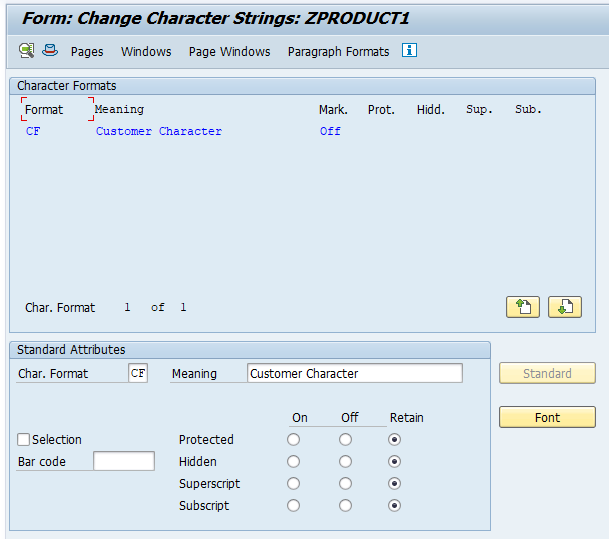
Step-7: Click on Paragraph Formats to create a new paragraph like below.
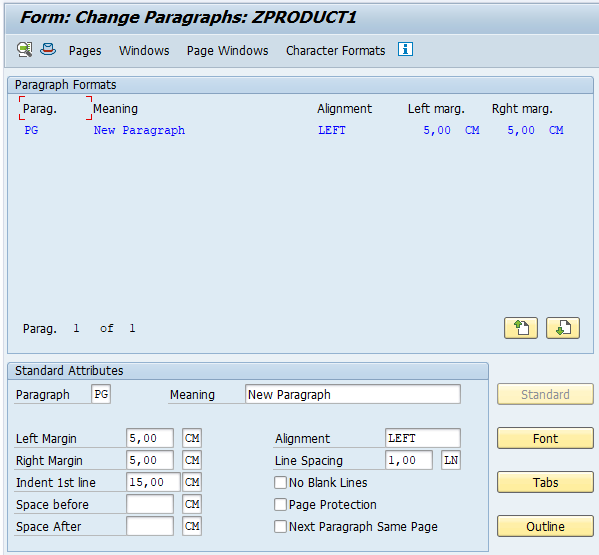
Step-8: Click on Windows button to create the new window like below.
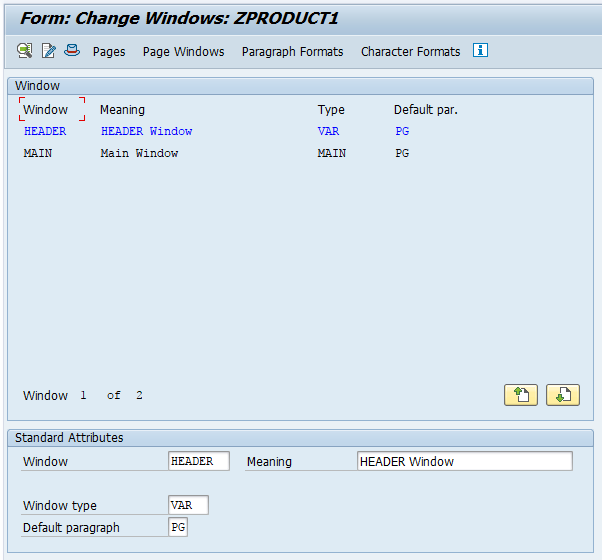
Step-9: Click on Page windows button to configure the windows under the page. Click on Edit Create Element to add the window.
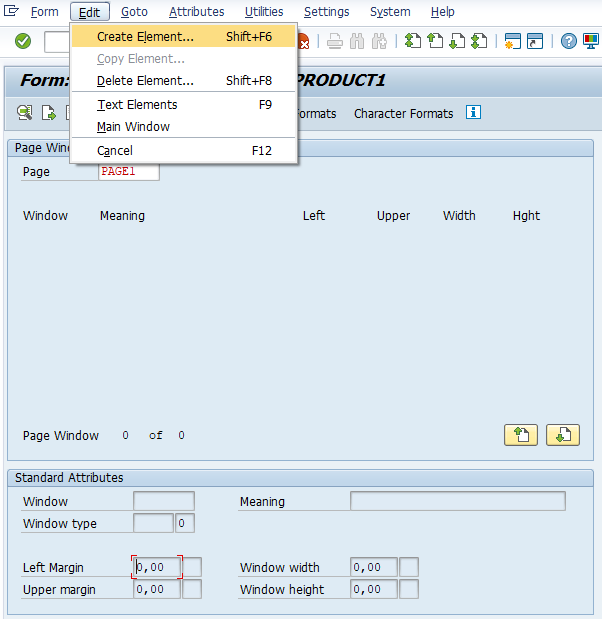
Step-10: Add main page as first one, HEADER page as second one and their alignments like below.
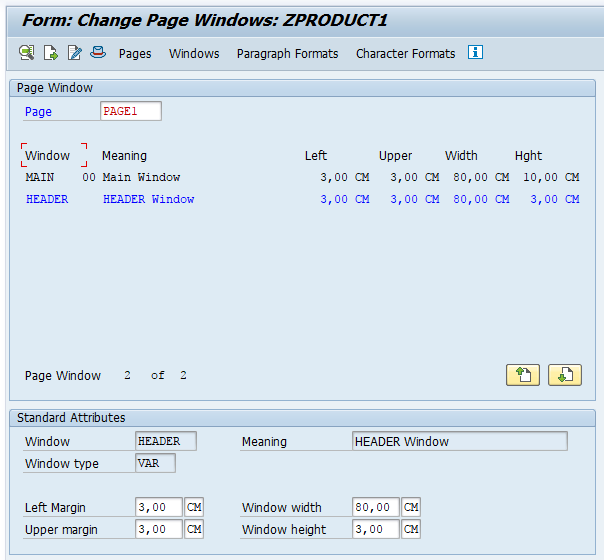
Step-11: go to edit and click on text element to enter some content like below.
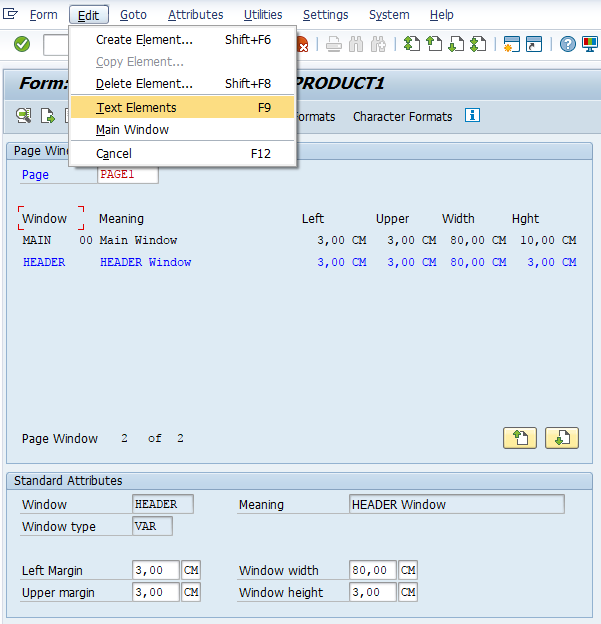
Step-12: Click on back to exit from Window header to go to 'Form: Change Header: ZPRODUCT1'.
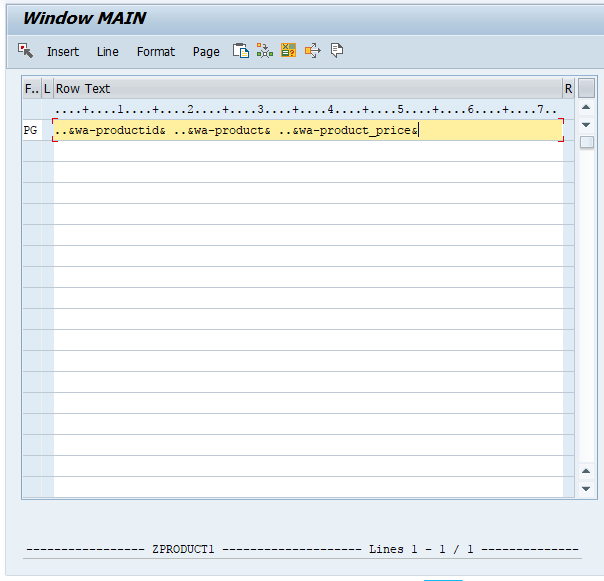
Step-12: Go to settings Form painter.
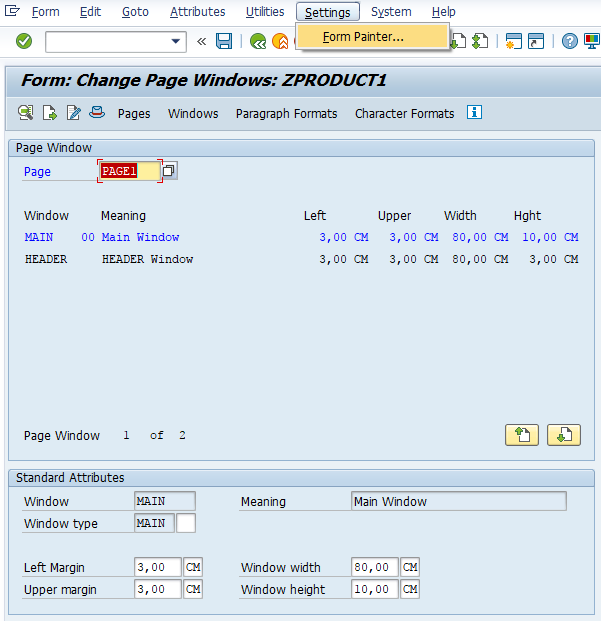
Step-13: In SAPScript tab, check both options and click on Continue icon.
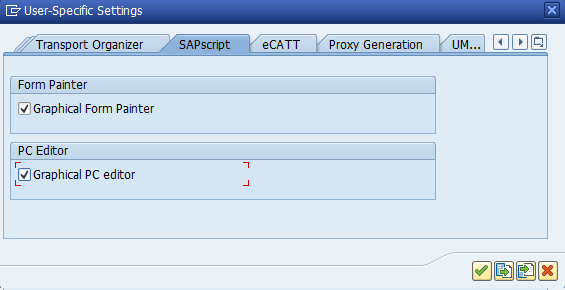
Step-14: It opens the page layout like below. Review the layout.
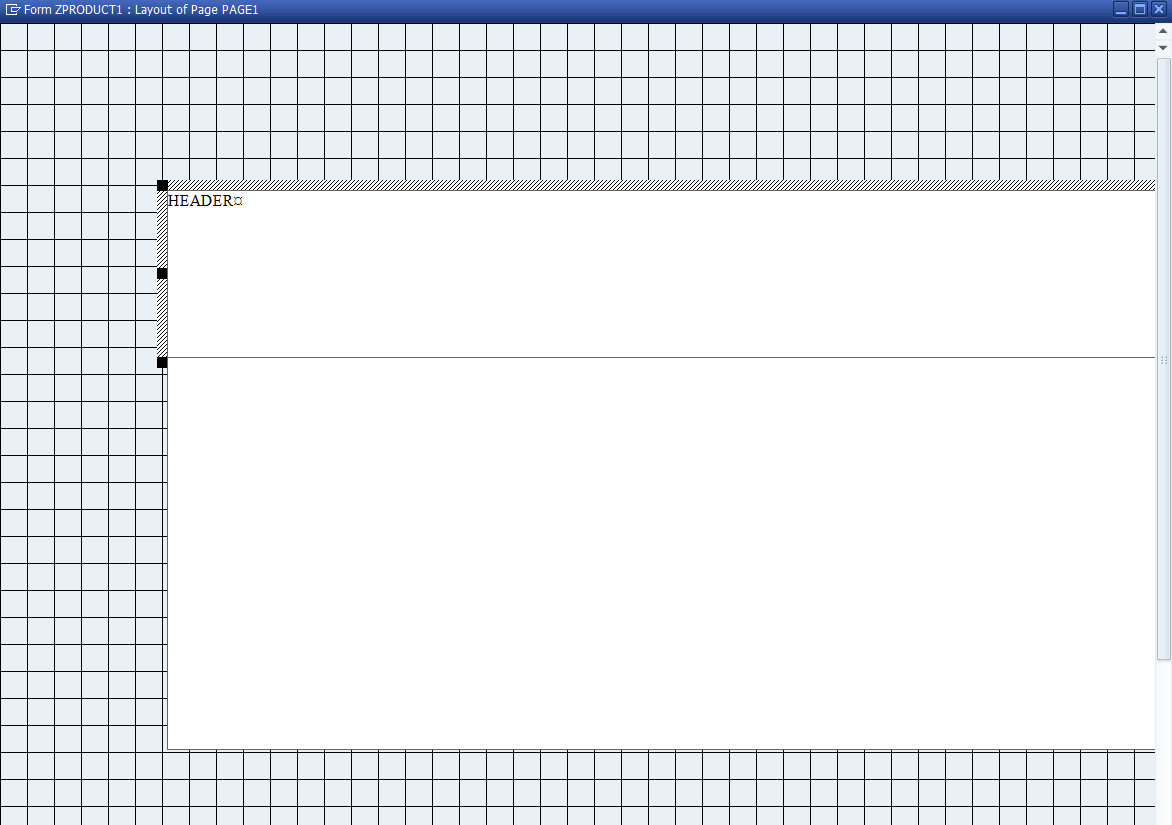
Step-15: To close this layout go to setting form painter and uncheck the graphical form painter.

Step-16: Enter the default paragraph and First page name in the below screen on 'basic settings'.
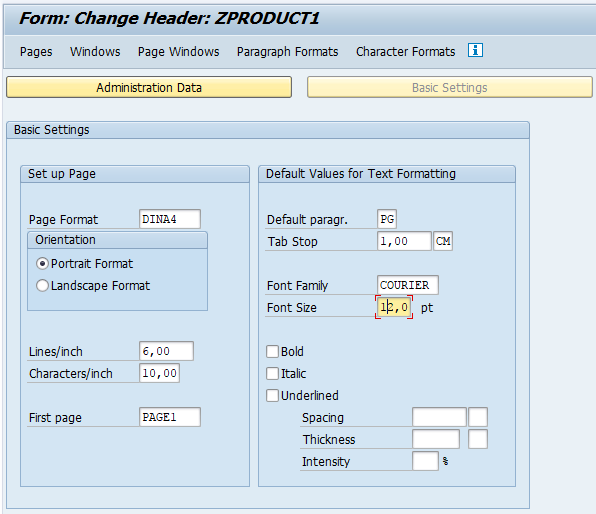
Step-17: Activate the form.
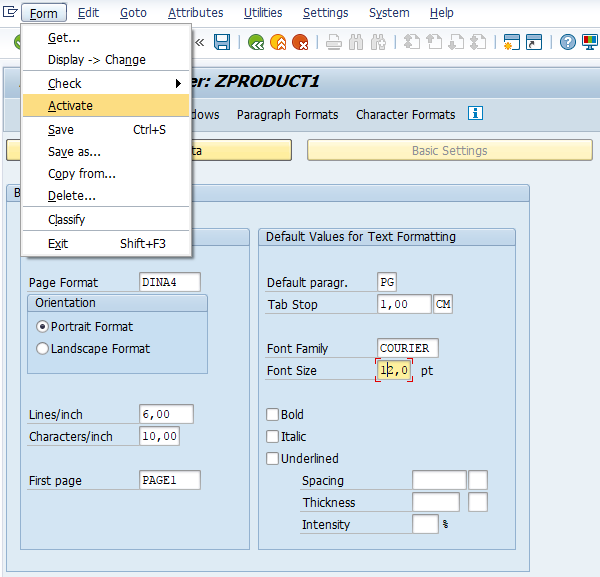
Include Script in SAP Program -
Step-18: Now Write the program to include the script.
*&---------------------------------------------------------------------*
*& Report Z_SCRIPT_PROG
*&---------------------------------------------------------------------*
*& Written by TutorialsCampus
*&---------------------------------------------------------------------*
REPORT Z_SCRIPT_PROG.
* Specifying table name
TABLES ZTC_TPRODUCT.
* Declaring cursor and work area
DATA: head(60) TYPE C VALUE ' PRODUCT INFORMATION ',
heading(60) TYPE C VALUE 'PRODUCTID | PRODUCT '
' | PAMOUNT |',
WA LIKE ZTC_TPRODUCT,
it TYPE TABLE OF ZTC_TPRODUCT.
START-OF-SELECTION.
PERFORM display_script.
FORM display_script.
CALL FUNCTION 'OPEN_FORM'
EXPORTING
form = 'ZPRODUCT1'
EXCEPTIONS
canceled = 1
device = 2
form = 3
OPTIONS = 4
unclosed = 5
mail_options = 6
archive_error = 7
invalid_fax_number = 8
more_params_needed_in_batch = 9
spool_error = 10
codepage = 11
OTHERS = 12.
IF sy-subrc <> 0.
MESSAGE 'Form is not opened successfully' TYPE 'I'.
ENDIF.
"Starting the Form
CALL FUNCTION 'START_FORM'
EXPORTING
form = 'ZPRODUCT1'
program = 'Z_SCRIPT_PROG'
EXCEPTIONS
form = 1
format = 2
unended = 3
unopened = 4
unused = 5
spool_error = 6
codepage = 7
OTHERS = 8.
IF sy-subrc <> 0.
MESSAGE 'Form is not started successfully' TYPE 'I'.
ENDIF.
"Writing the Heading of PO Item
CALL FUNCTION 'WRITE_FORM'
EXPORTING
element = 'head'
window = 'HEADER'
EXCEPTIONS
element = 1
function = 2
type = 3
unopened = 4
unstarted = 5
window = 6
bad_pageformat_for_print = 7
spool_error = 8
codepage = 9
OTHERS = 10.
IF sy-subrc <> 0.
WRITE: 'Head not written', sy-subrc.
ENDIF.
"Writing the Heading of PO Item
CALL FUNCTION 'WRITE_FORM'
EXPORTING
element = 'heading'
window = 'HEADER'
EXCEPTIONS
element = 1
function = 2
type = 3
unopened = 4
unstarted = 5
window = 6
bad_pageformat_for_print = 7
spool_error = 8
codepage = 9
OTHERS = 10.
IF sy-subrc <> 0.
MESSAGE 'Heading not written' TYPE 'I'.
ENDIF.
* Retrieving data from the table with product ID
SELECT *
INTO WA
FROM ZTC_TPRODUCT ORDER BY PRODUCTID.
"Writing the line Items one by one
CALL FUNCTION 'WRITE_FORM'
EXPORTING
element = 'wa'
window = 'MAIN'
EXCEPTIONS
element = 1
function = 2
type = 3
unopened = 4
unstarted = 5
window = 6
bad_pageformat_for_print = 7
spool_error = 8
codepage = 9
OTHERS = 10.
WRITE: / WA-PRODUCTID, '|', WA-PRODUCT, '|',WA-PAMOUNT, '|'.
ENDSELECT.
"Ending the Form
CALL FUNCTION 'END_FORM'
.
IF sy-subrc <> 0.
MESSAGE 'Form is not ended' TYPE 'I'.
ENDIF.
"Closing the Form
CALL FUNCTION 'CLOSE_FORM'
.
IF sy-subrc <> 0.
MESSAGE 'Form is not closed' TYPE 'I'.
ENDIF.
WRITE: 'Report completed..'.
ENDFORM.
Output -

Explaining Example -
In the above example, each and every statement is preceeded with a comment to explain about the statement. Go through them to get clear understanding of example code.