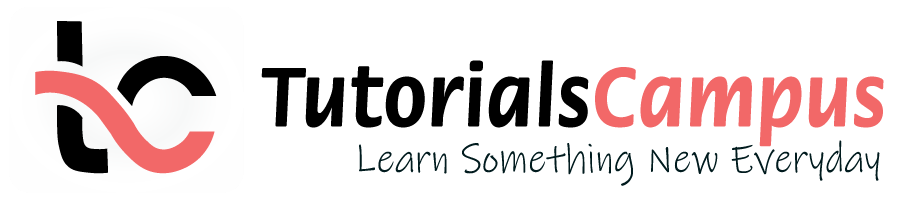Summary -
In this topic, we described about the below sections -
In SAP interactive session, launching a program execution locks currently session for further input until the program execution is completed. And, there is a limit on the responding time of any process running in interactive session.
If the processing exceeds the time limit, the system displays error message and cancels the program execution. Executing a long running program from interactive session is time consuming and a bit problematic. To overcome the above problem, SAP supports background job processing.
What is background job?
Background job is a non-interactive process to complete the specified task at the specified time. They run in parallel and do not disturb the interactive session while processing the tasks.
The tasks can be ABAP reports or external program. Once the background job defined, system will take care of running the job at the specified time while definition. Before any background processing begin, background jobs must be defined and scheduled.
Advantages:
- Can schedule a job at any time and any number of times.
- Reduces manual effort & automates the task.
- Reduces the ideal for time of the user.
- Reduces the system load due to scheduling the jobs in non-working hours.
- Reduces user interaction and can run smoothly in the background.
Background jobs categories -
Background jobs are categorized into three types –
Class A Jobs (High/critical Priority) –
These class specified for urgent or critical jobs. Class A priority reserves one or more background work processes based on definition in the system.
Assigning class A priority to the background job is purely users decision. But if Class A jobs assigned more than other class jobs are automatically reduced defining in the same time.
Class B Jobs (Medium Priority) –
Class B jobs are medium priority jobs. Class B job will start executing in the background once Class A jobs are completed. Class B jobs should complete to start class C jobs execution.
Class C jobs (Low Priority) –
Class C jobs are low priority jobs. Class C job will start executing in the background once Class A, B jobs are completed.
Background jobs Status -
Below are the list of possible status of the background jobs –
- Scheduled: - Specifies the job is defined but not scheduled. Means the program name defined but not defined Start Date, End Date, Frequency etc.
- Released: - Specifies the job is defined and scheduled. Start condition is not specified for the job to get the job released. Once the start condition specified, the job moves to ready or active status.
- Ready: - Specified the job defined, scheduled and start condition. The job is ready status because the scheduler puts in ready status due to the job is waiting for the background resources. Once the resources are available, job will get active.
- Active: - Specifies the job is currently running in background. Job status can't be changed.
- Finished: - Specifies the job completed successfully and no errors.
- Cancelled: - Specifies the job is aborted before gets active. There are two possibilities for this status. Either the Administrator has forcefully cancelled the job or the job has some issues.
In further chapters, we will discuss about –
- Scheduling background job
- Rescheduling background job
- Monitoring background job
- Deleting background job
Background jobs tcodes -
| TCODE | Description |
|---|---|
| SM36 | Schedule background job |
| SM37 | Overview of job selection |