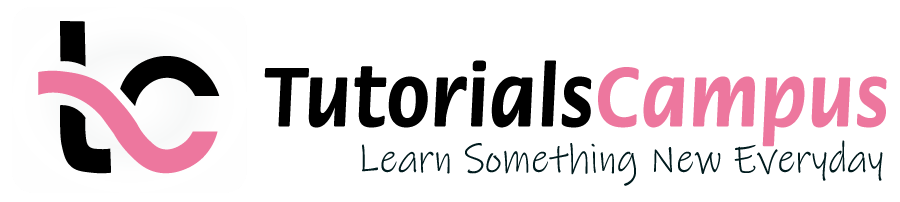Summary -
In this topic, we described about the below sections -
Outgoing partial payments for a vendor can be posted. This process keeps many documents open until the full payment completed.
Post Outgoing Partial Payment: -
Below process is to post the outgoing partial payment.
Step-1: Enter the transaction code F-53 in the SAP command field and click Enter to continue.
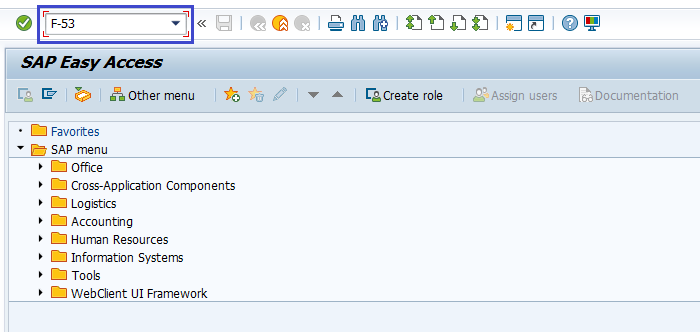
(OR)
Go to SAP Menu → Accounting → Financial Accounting → Accounts Payable → Document Entry → Outgoing Payment → Post.
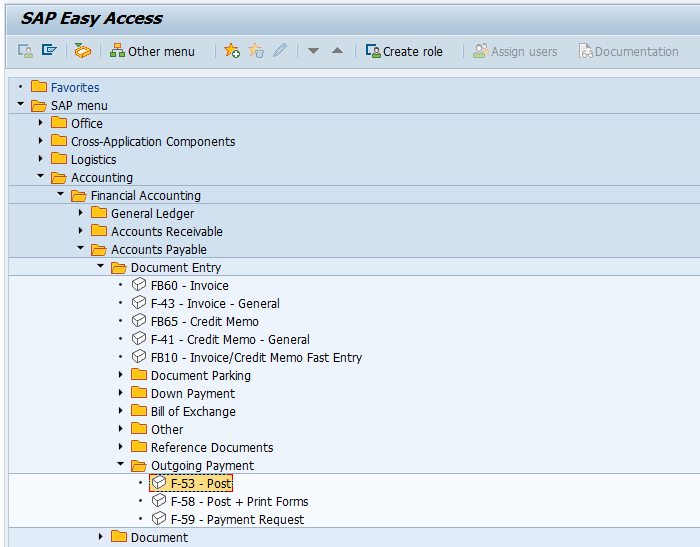
Step-2: In the next screen, enter the below details.
- Document Date
- Company Code where the payment is to be posted
- Cash/Bank Account
- Payment Amount
- Vendor ID of the Vendor making the payment
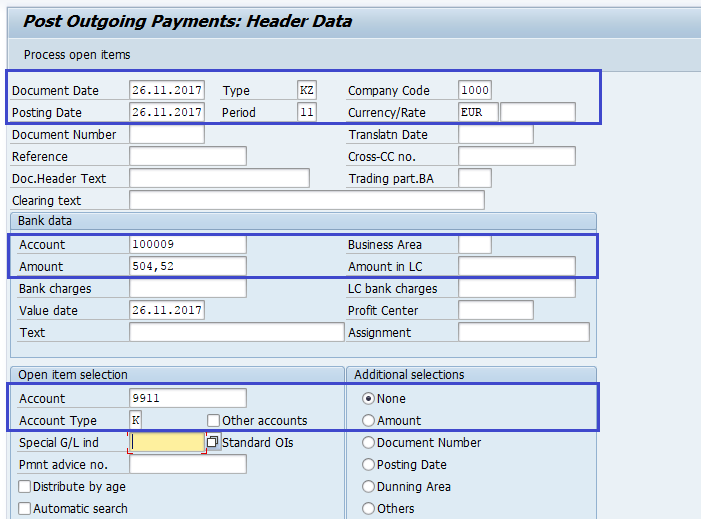
Step-3: Click on Process Open Items.
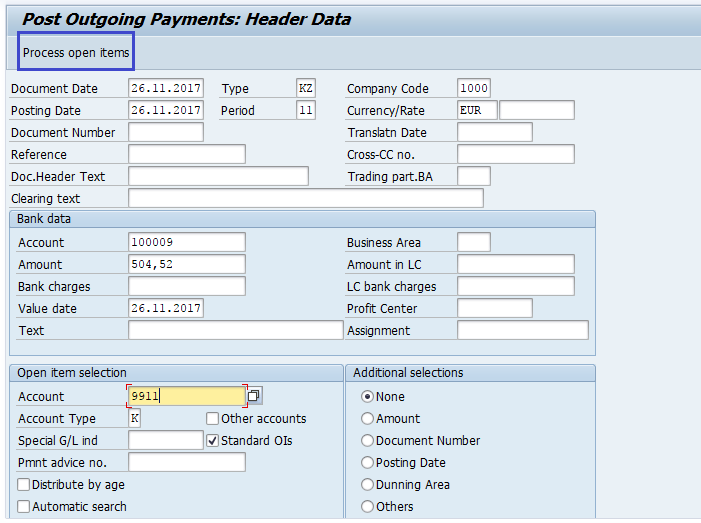
Step-4:
Residual Method: -
Click on Residual Items Tab. Select and Activate the Invoice against the partial payment has been made and enter the Residual Amount.
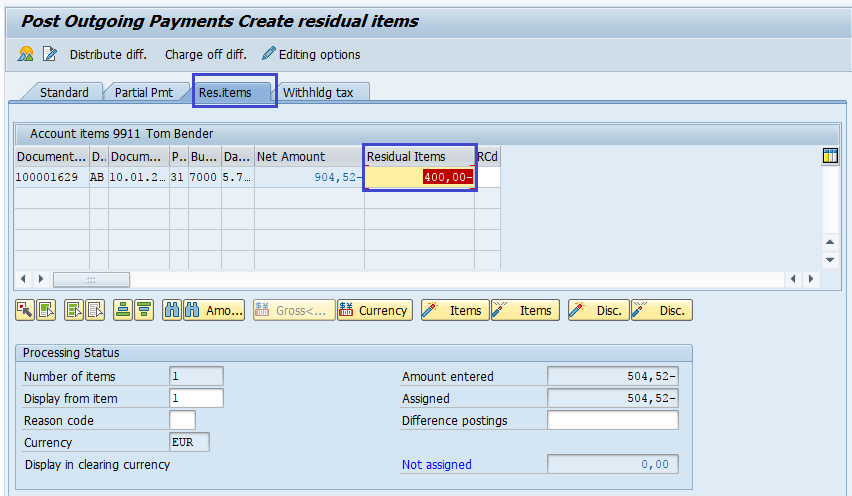
(OR)
Partial Method: -
Click on Partial Payment Tab. Select and Activate the Invoice against the partial payment has been made and enter the payment Amount.
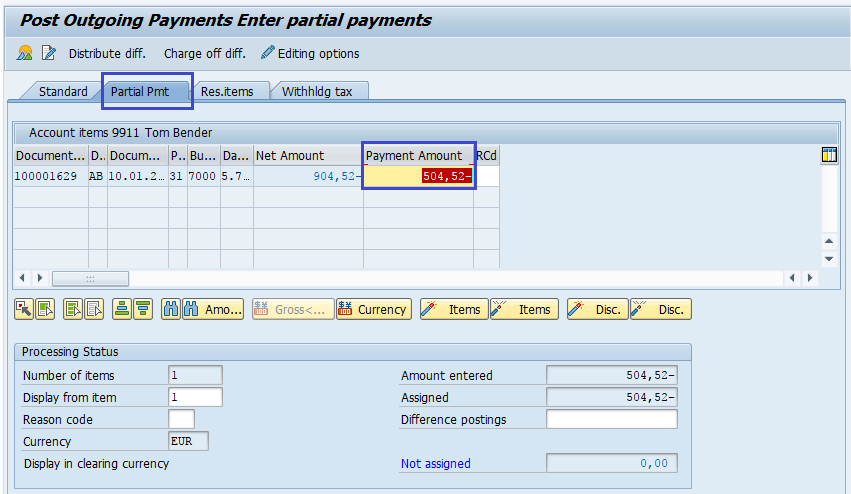
Step-5: Go back to previous screen once all the details entered and click on the Save button to save the changes.
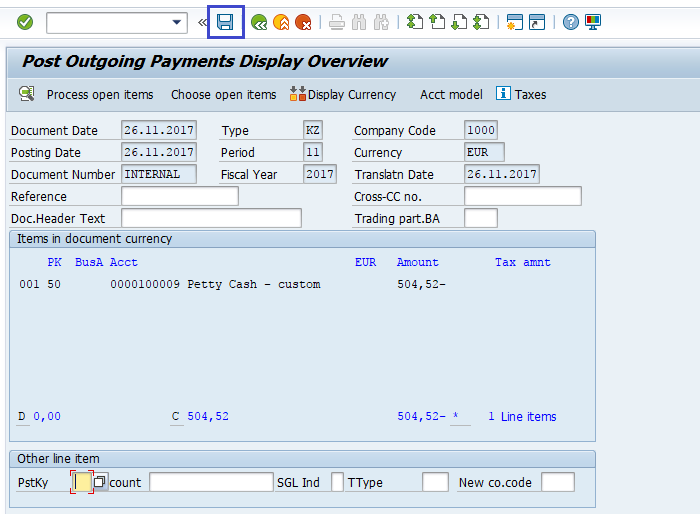
Status bar displays the generated document number once the outgoing partial payment posted successfully.
Technical Information: -
- Transaction Code: - F-53
- Navigation path: - SAP Menu → Accounting → Financial Accounting → Accounts Payable → Document Entry → Outgoing Payment → Post