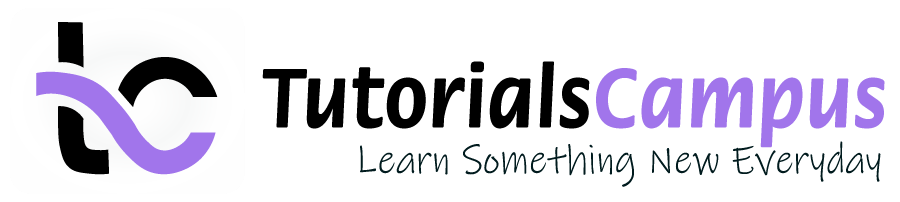Summary -
In this topic, we described about the Business Area and Create Business Area process along with technical information.
Business area is an organizational unit of external accounting. It corresponds to a specific business segment or area of responsibility in a company. Movements value entered in Financial Accounting are assigned to business areas. The business area (organizational unit) definition is optional.
Business areas are used in external segment reporting based on the product lines, branches of a company. Financial statements can be created for using internally in the business areas. Business areas are not assigned to any company codes.
Create Business Area: -
Below process is to create business area TCBA (Test Business Area).
Step-1: Enter the transaction code OX03 in the SAP command field and click Enter to continue.
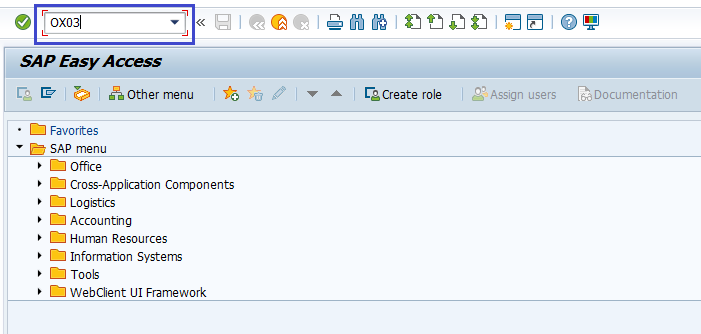
(OR)
Enter the transaction code SPRO in the SAP command field and click Enter to continue.
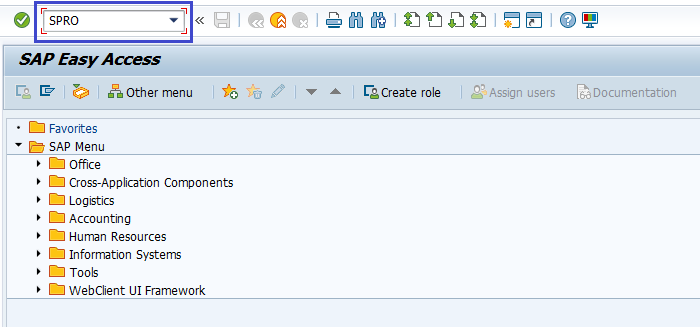
Click on SAP Reference IMG.
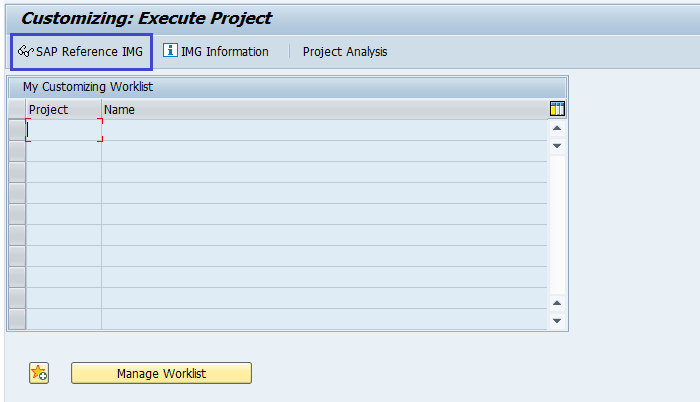
Expand SAP Customizing Implementation Guide → Enterprise Structure → Definition → Financial Accounting → Define Business Area. Click on Execute.
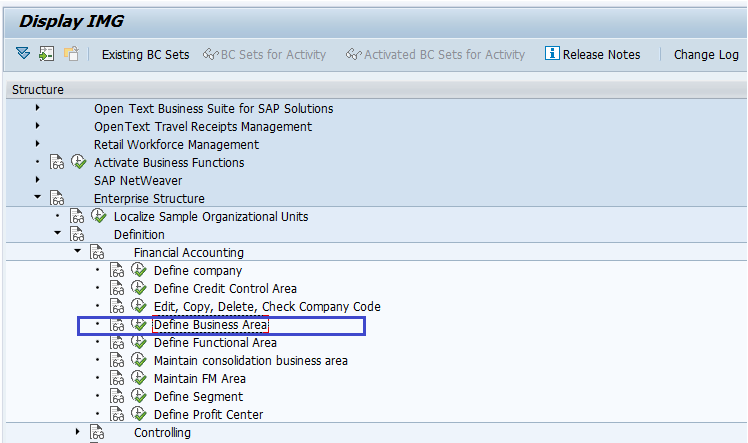
Step-2: Click on New Entries.
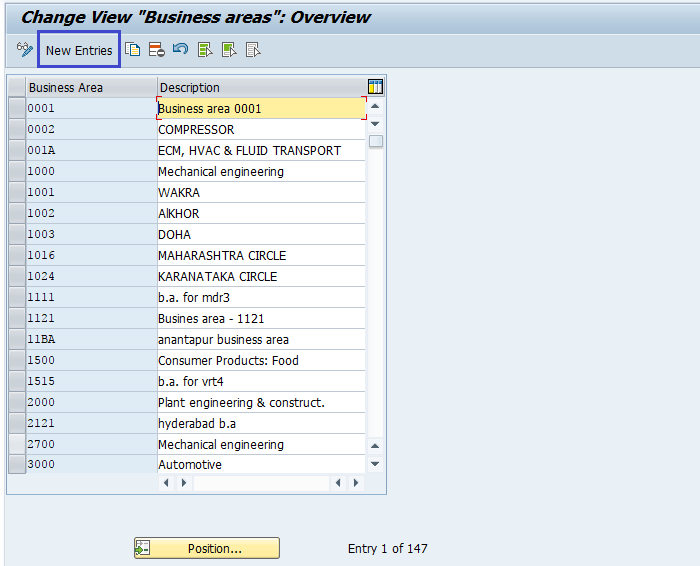
Step-3: Enter the 4 digits business area code and corresponding description.
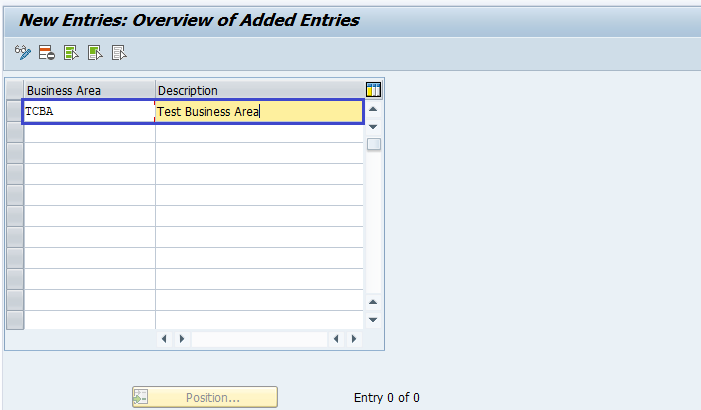
Step-4: Click on Save button to save the business area.
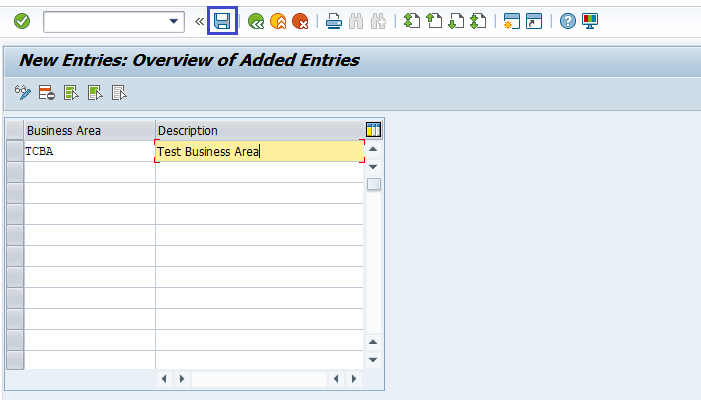
Step-5: It prompt for the Change Request. Create/Select the change request and Click on right mark to proceed.
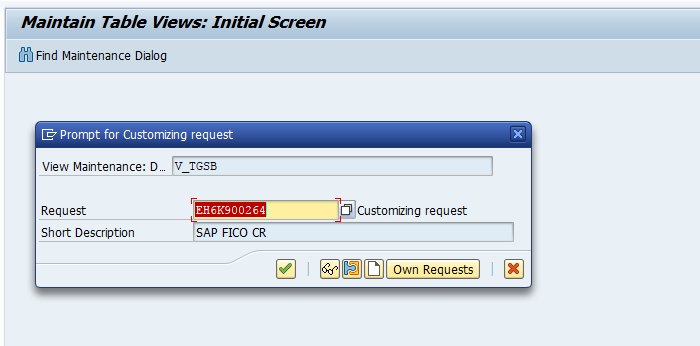
Step-6: Status bar displays the below message once the business area created successfully.
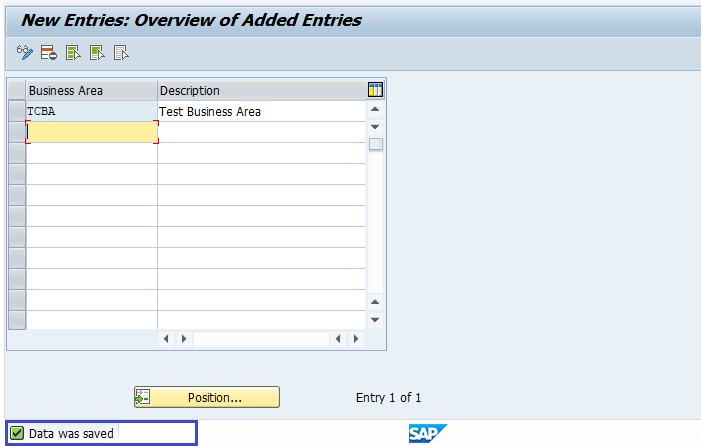
Technical Information: -
- Transaction Code: - OX03
- Navigation path: - SPRO → SAP Reference IMG → SSAP Customizing Implementation Guide → Enterprise Structure → Definition → Financial Accounting → Define Business Area