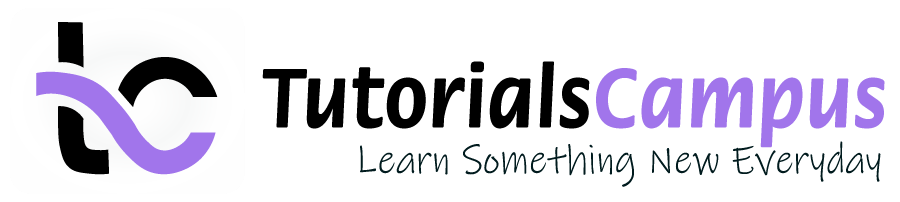Summary -
In this topic, we described about the Functional Area and Create Functional Area process along with technical information.
Functional areas are used to analyse Cost of Sales Accounting. It's used to report results under the cost-of-sales accounting approach.
Functional areas defined for manufacturing, sales, distribution, administration, R&D, etc. Each transaction is recorded with a functional area and is used in reporting to classify expenses.
Functional area in SAP used to organize business for sales accounting cost. Functional area defines based on the company or an organization functions.
Examples are -
- Administration.
- Manufacture.
- Production.
- Research and Development.
- Sales and Distribution.
Create Functional Area: -
Below process is to create functional area -
Step-1: Use T-code as FM_FUNCTION (OKBD transaction is obsolete now a days).
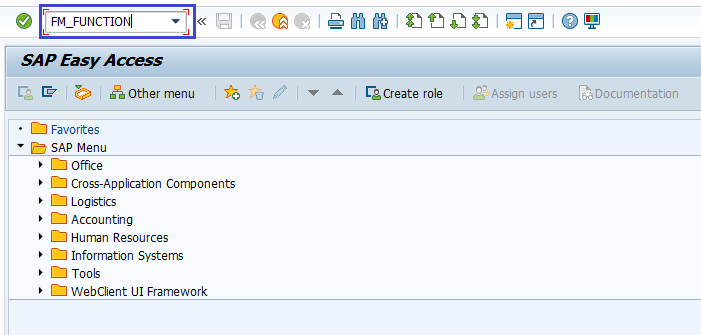
Step-2: In the next screen, click on Create Functional Area.
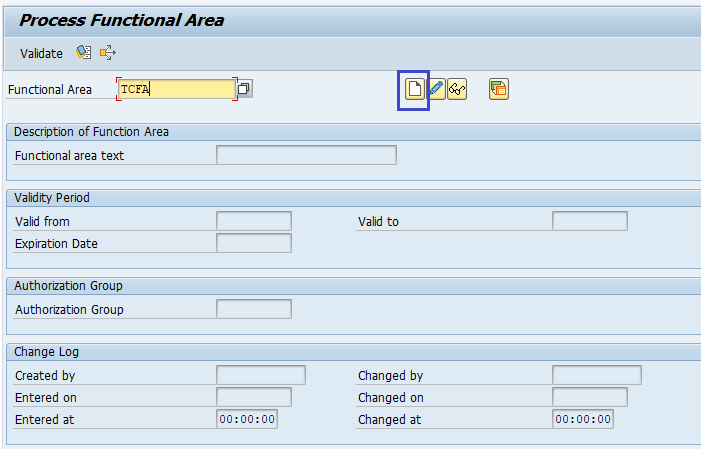
Step-3: Enter the below details -
- Functional Area – Enter the 4-digit alphanumeric character functional area code.
- Functional Area Text -- Enter the Functional area description.
- Valid from – Specify the functional area validity start date
- Valid to – Specify the functional area validity end date
- Expiration date – Specify the functional area expiry date
- Authorization Group
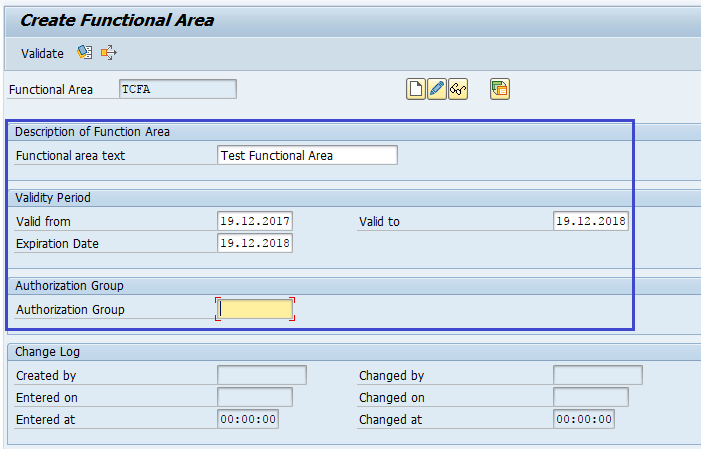
Step-4: Once the details entered, click on Save button to save the functional area.
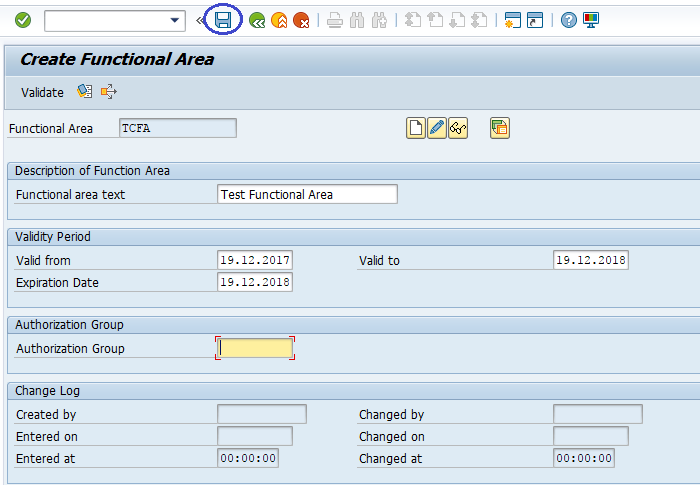
Step-5: Status bar displays the below message once the functional area created successfully.
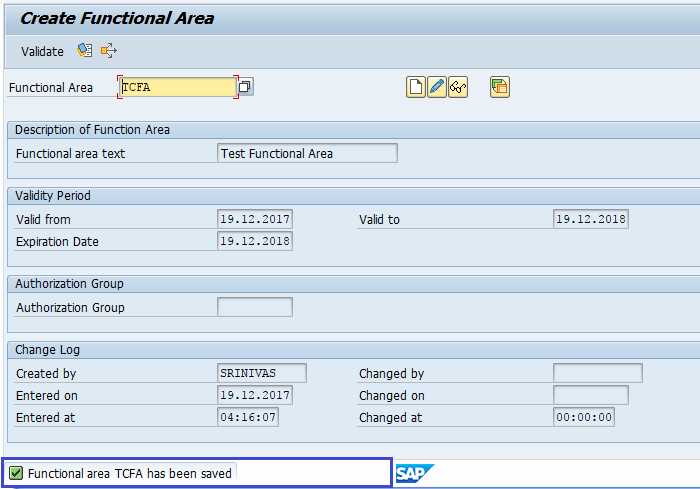
Technical Information: -
- Transaction Code: - FM_FUNCTION, (OKBD transaction is obsolete now a days)
- Navigation path: - SPRO → SAP Reference IMG → SAP Customizing implementation guide → Enterprise Structure → Definition → Finance Accounting → Define Functional Area (This view is also obsolete now a days).
- Database Table: - TFKB (Functional areas Table), TFKBT (Name of the functional areas).