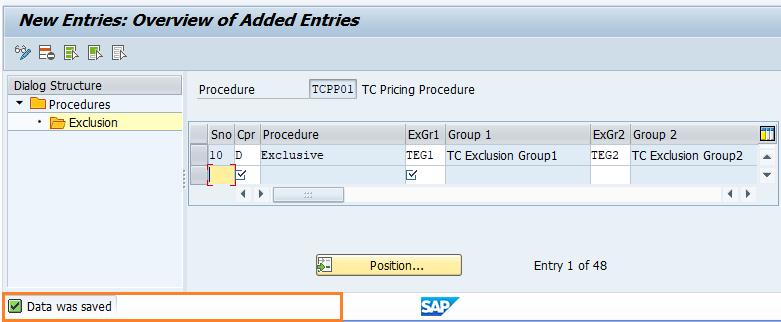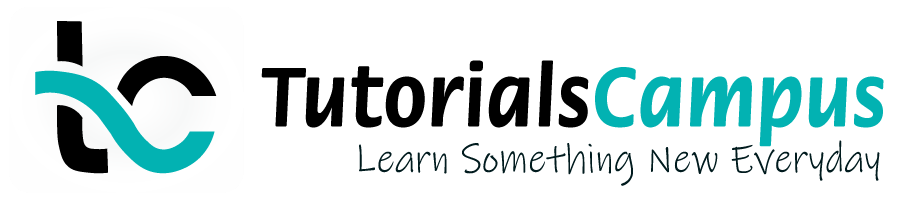Summary -
In this topic, we described about the below sections -
In general, more than one condition type available in pricing procedure that offers a discount to the customer. In this case, customer might get receive all applicable discounts which makes customer to purchase the product at a lower price than he should. Condition Exclusion used to make sure that customer receives only the best applicable discount rather than receiving all discounts.
Condition exclusion is a technique used to formulate rules to exclude one condition type when the system finds a condition record for another condition type or group. The technique is used to find the most favourable price when multiple prices or most suitable discount when multiple discounts are applicable simultaneously.
Below are the steps to create the condition exclusion group –
- Define exclusion group
- Assign condition types to exclusion group
- Assign exclusion group to procedure
Define Exclusion Group: -
Step-1: Enter the transaction code OV31 in the SAP command field and click Enter to continue.
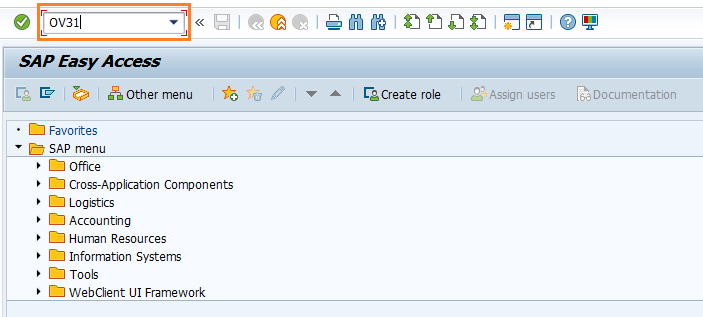
Step-2: In the next screen, click on New Entries button.
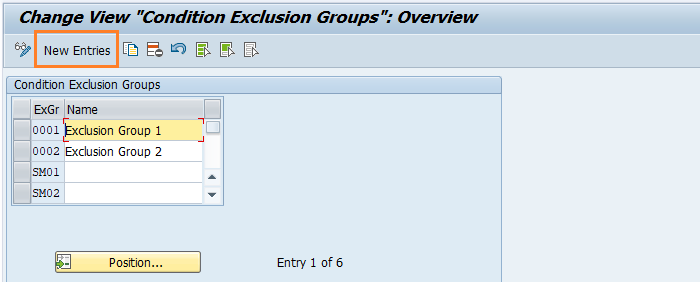
Step-3: Enter the below details and click on Enter.
- ExGr. - Enter the 4-digit alphanumeric exclusion group key
- Name - Enter the exclusion group description
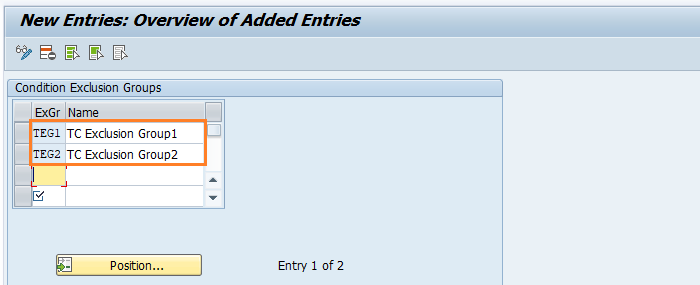
Step-4: Once all the details entered, click on the Save button to save the changes.
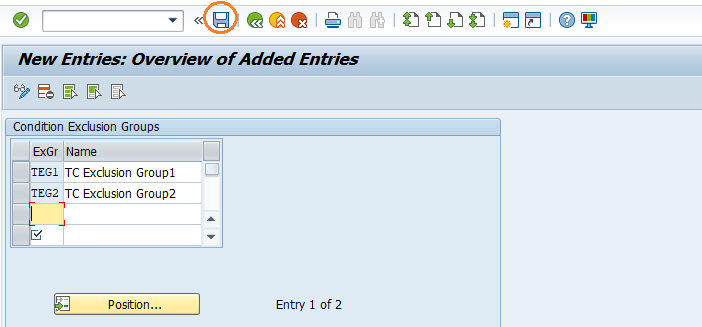
Step-5: It prompt for the Change Request. Create/Select the change request and Click on right mark to proceed.
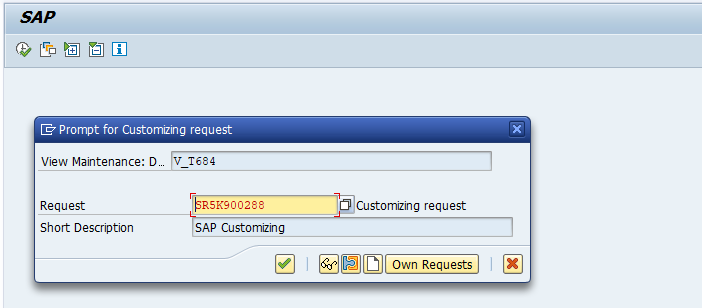
Step-6: Status bar displays the below message once the exclusion group saved successfully.
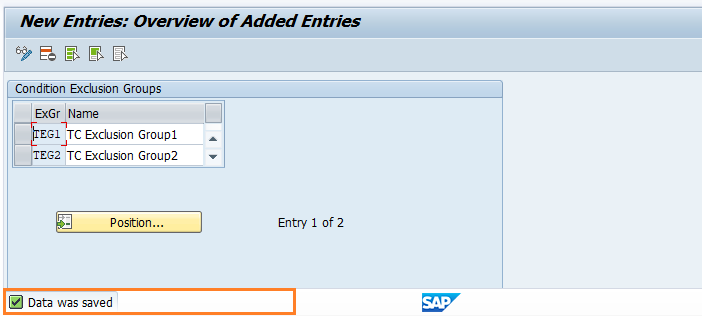
Assign condition types to exclusion group: -
Step-1: Enter the transaction code OV32 in the SAP command field and click Enter to continue.
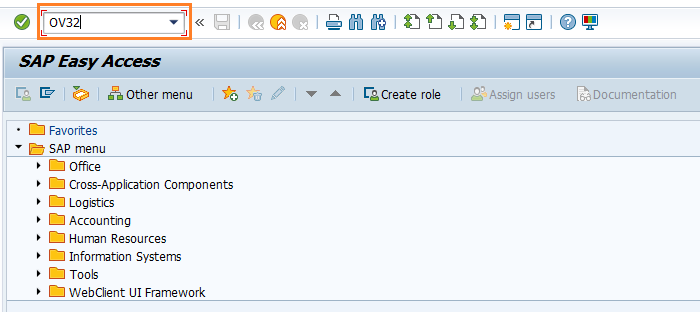
Step-2: In the next screen, click on New Entries button.
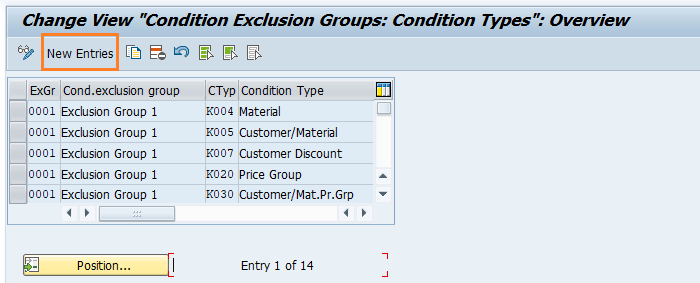
Step-3: Enter the below details and click on Enter.
- ExGr. - Select the exclusion group from the list
- CTyp. - Select the condition type from the list
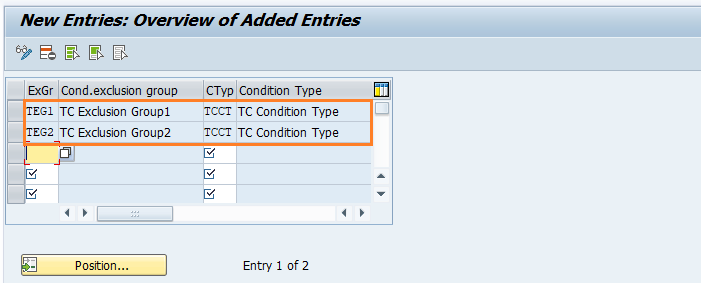
Step-4: Once all the details entered, click on the Save button to save the changes.
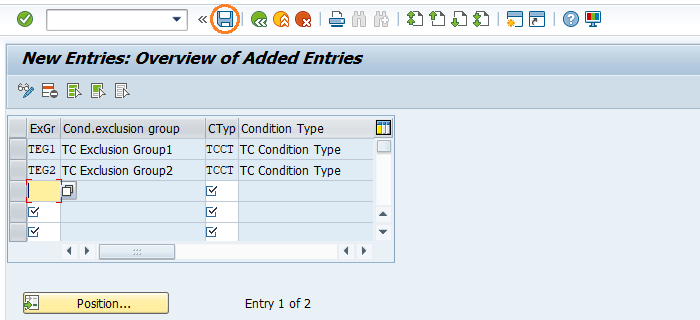
Step-5: It prompt for the Change Request. Create/Select the change request and Click on right mark to proceed.
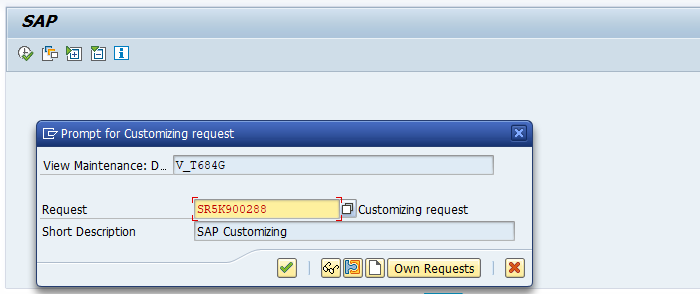
Step-6: Status bar displays the below message once the condition type assigned to exclusion group successfully.
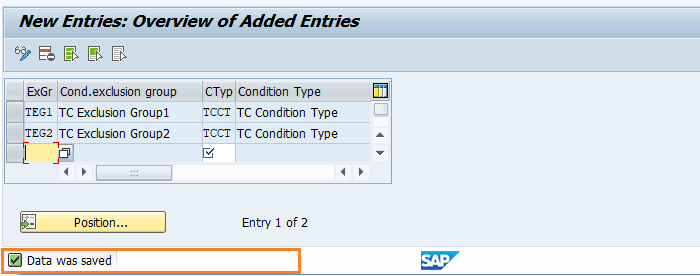
Assign Exclusion group to procedure: -
Step-1: Enter the transaction code VOK8 in the SAP command field and click Enter to continue.
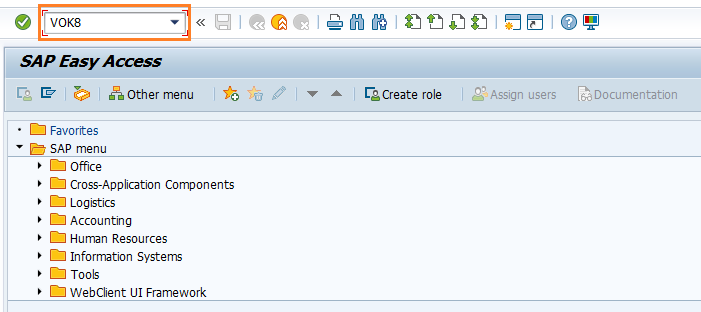
Step-2: In the next screen, Select the procedure row and double click on the Exclusion.
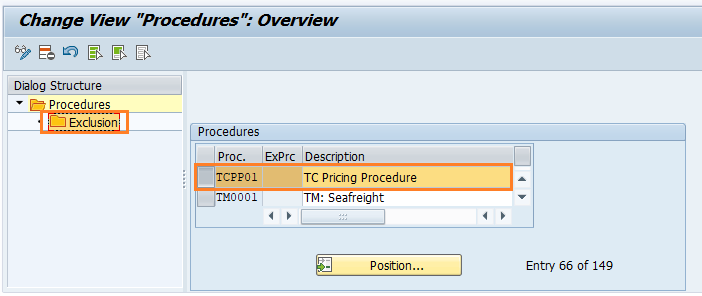
Step-3: In the next screen, click on New Entries button.
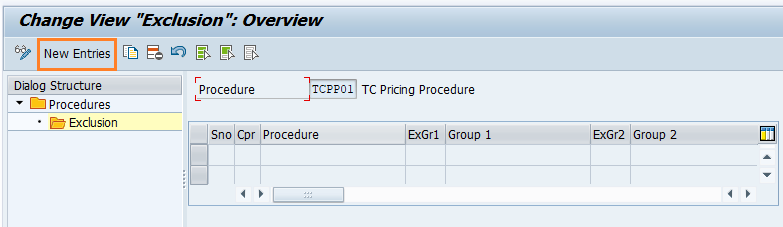
Step-4: Enter the below details and click on Enter.
- Sno - Enter the serial number
- Cpr - Select the Exclusion(D) from the list
- ExGr1,ExGr2 - Select the Exclusion group from the list
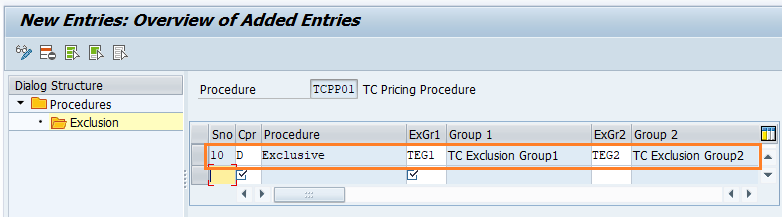
Step-5: Once all the details entered, click on the Save button to save the changes.
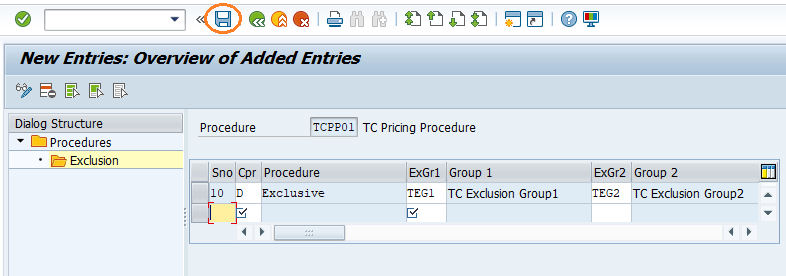
Step-6: It prompt for the Change Request. Create/Select the change request and Click on right mark to proceed.
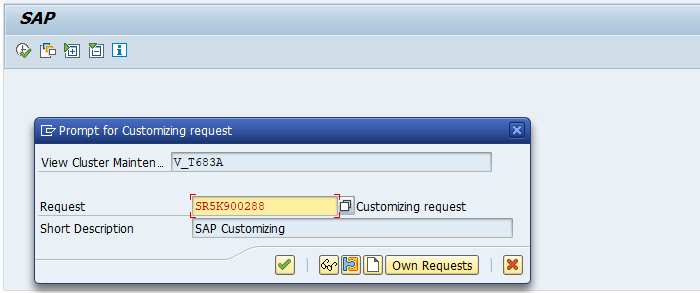
Step-7: Status bar displays the below message once the exclusion group assigned to procedure successfully.