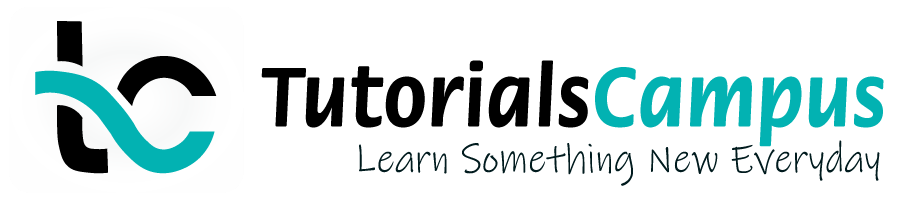Summary -
In this topic, we described about the Condition Types and Define Condition Types process along with technical information.
Condition type is used for different type of charges. Condition type controls pricing components and pricing items.
The entire pricing can be divided into four elements – Basic price, discount/surcharge, tax, freight. Each price element has its own functionalities and usage in SAP system.
The corresponding condition types should be defined with respective functionalities. The price element can have different types of condition types. Condition type can be maintained by using transaction V106.
Define condition Types: -
Below process is to define condition type TCCP – TC Condition Type.
Step-1: Enter the transaction code V/06 in the SAP command field and click Enter to continue.
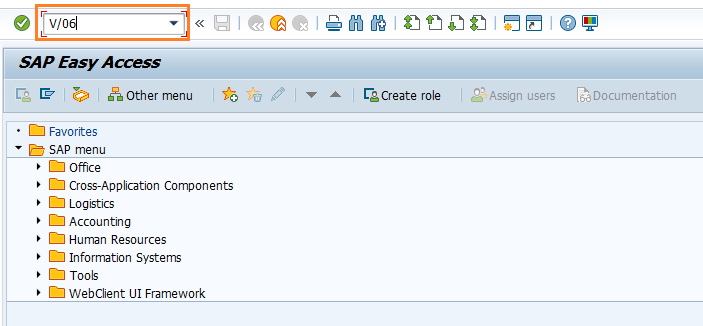
(OR)
Enter the transaction code SPRO in the SAP command field and click Enter to continue.
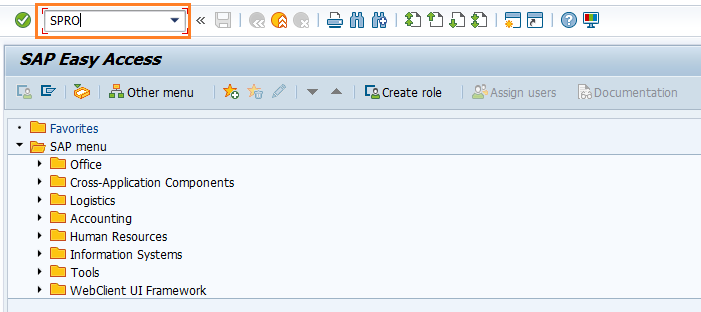
Click on SAP Reference IMG.
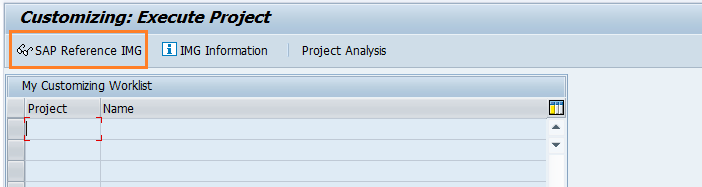
Expand SAP Customizing implementation guide → Sales and Distribution → Basic Functions → Pricing → Pricing Control → Define Condition Type. Click on Execute.
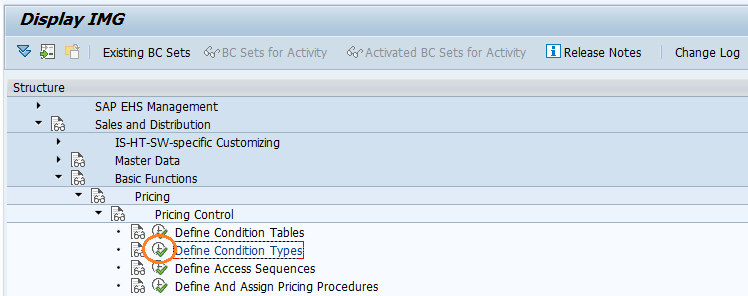
In the next screen, select Maintain Condition Types and click on Choose button.
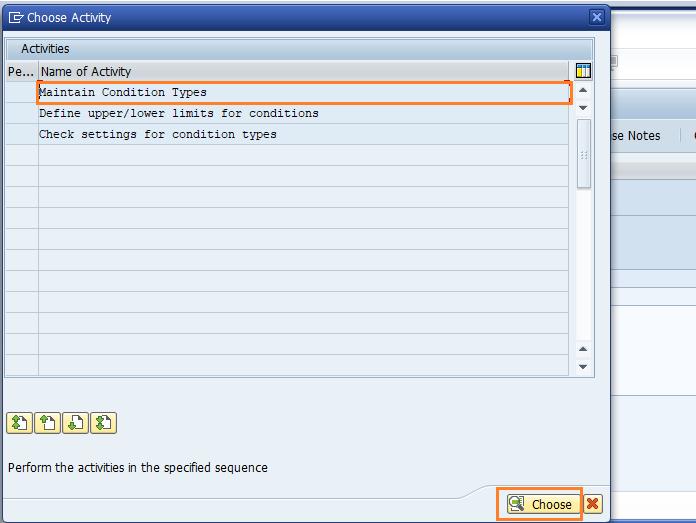
Step-2: In the next screen, click on New Entries button.
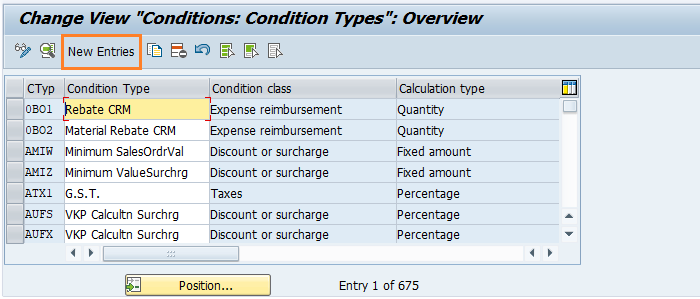
Note:
To create from an existing condition type, select the entry from the list and click on Copy As.. icon. Modify the fields specified in the next step according to the requirement.
Step-3: Enter the below details and click on Enter.
- Condit.Type - Enter 4-digit alphanumeric Condition Type code and description.
- Access seq. - Enter the Access Sequence Code from the list.
- Cond. class - Select the condition class from the list. Condition class specifies the condition type structure and allows to control each condition type according to its functionalities.
- Plus/Minus - Select plus/minus from the list. Plus(+) - Surcharge, Minus(-) – Discount.
- Calculation Type - Select the calculation type from the list. It specifies how the condition type condition amount calculated.
- Condition Category - Select the condition category from the list. It specifies the different condition types classification.
- Manual Entries - Select the manual entry from the list. It specifies the manual entry priority.
- PricingProc - Select the pricing procedure from the list.
- Scale Basis - Select the scale basis from the list. It specifies how condition type scale amount is calculated.
- Check Value - Select the check value from the list. It specifies the order(ascedeing/descending) of the sales rates to be entered.
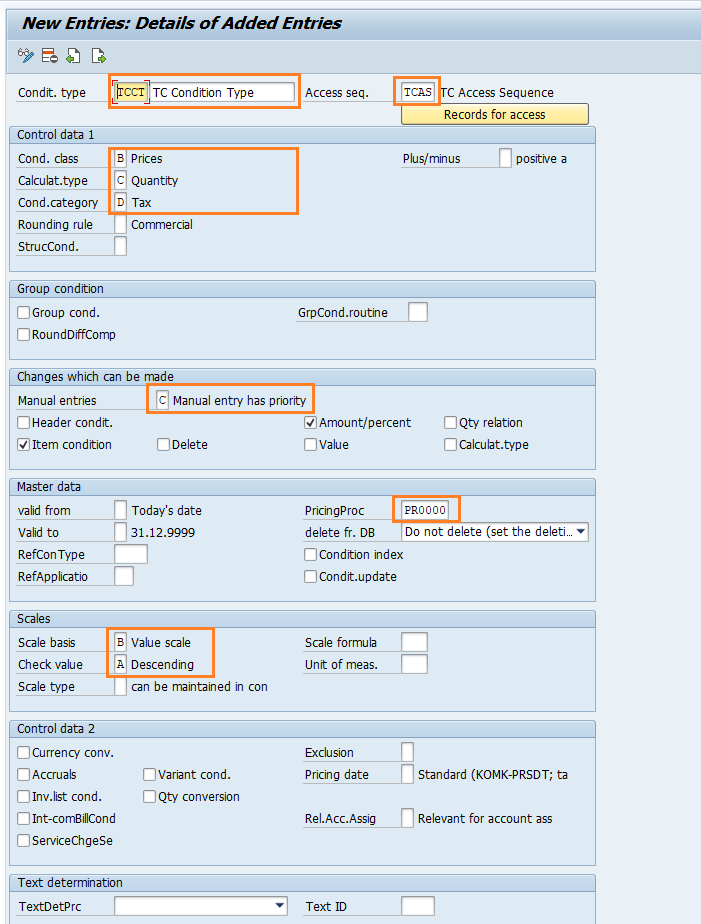
Step-4: Once all the details entered, click on the Save button to save the changes.
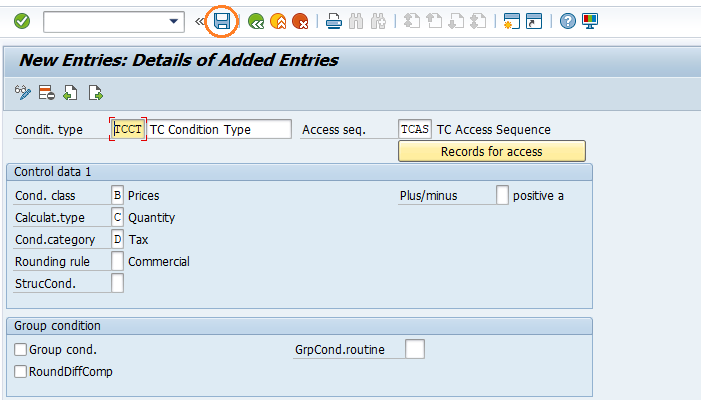
Step-5: It prompt for the Change Request. Create/Select the change request and Click on right mark to proceed.
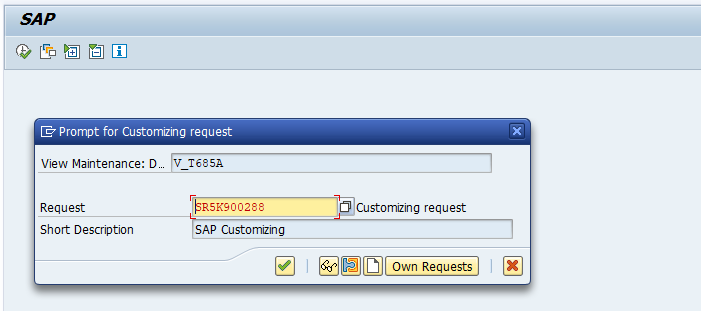
Step-6: Status bar displays the below message once the condition type saved successfully.
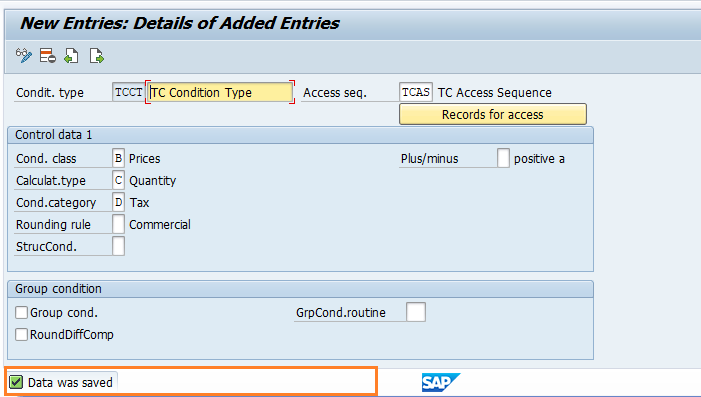
Technical details: -
- Transaction: V/06
- Menu Path: SPRO → SAP Reference IMG → SAP Customizing implementation guide → Sales and Distribution → Basic Functions → Pricing → Pricing Control → Define Condition Type