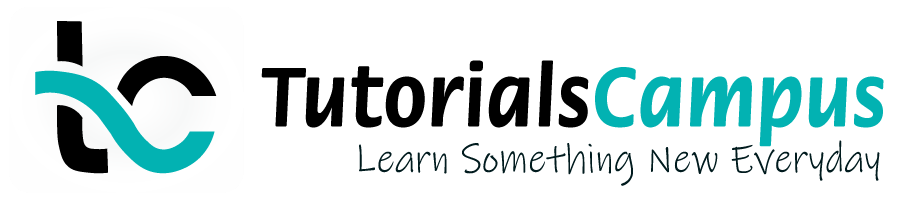Summary -
In this topic, we described about the Define Tolerance Group for Customers process along with technical information.
Tolerances referred as payment differences. Tolerance Groups deals with adequate, allowable differences and authorizations given to the user of the organisation to post a document easily.
Tolerance group allows the users to process transaction with the gain or loss payment difference for customers or vendors in SAP. The payment differences are defined by tolerance group.
When an incoming invoice is processed, the system checks for each item whether the invoice differs in any way from the purchase order or goods receipt.
Define Tolerance Group for Customers: -
Below process is to define the tolerance group for customers or vendors.
Step-1: Enter the transaction code OBA3 in the SAP command field and click Enter to continue.
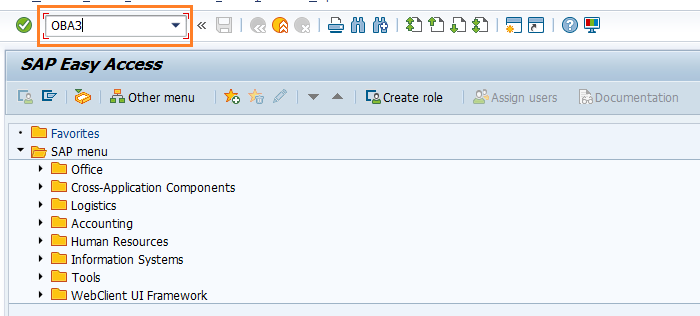
(OR)
Enter the transaction code SPRO in the SAP command field and click Enter to continue.
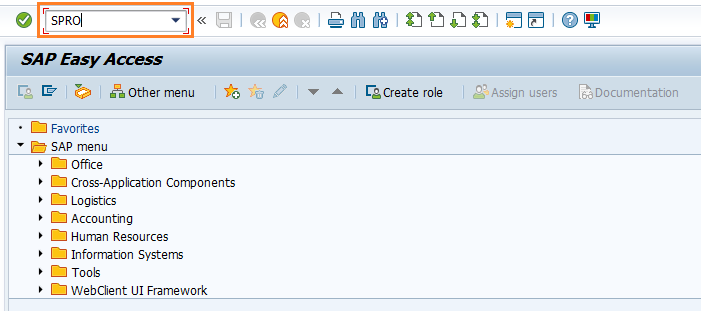
Click on SAP Reference IMG.
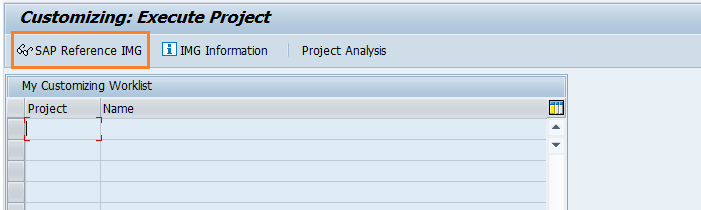
Expand SAP Customizing Implementation Guide → Financial Accounting → Accounts Receivable and Accounts Payable → Business transactions → Outgoing Payments → Manual Outgoing Payments → Define Tolerance (Vendors). Click on Execute.
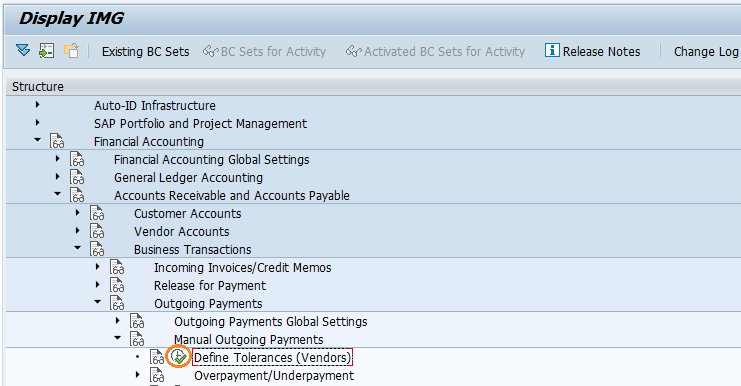
Step-2: In the next screen, click on the New Entries to proceed.
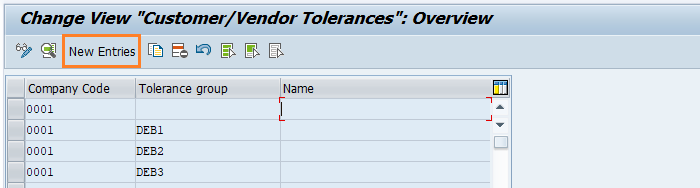
Step-3: In the next screen, Enter the below details.
- Company code – Provide Company code
- Tolerance Group – left it as blank to define tolerance group for all customers and specify the tolerance group description
- Gain Amount – Enter the Gain amount for tolerance group
- Loss Amount – Enter the loss amount for tolerance group
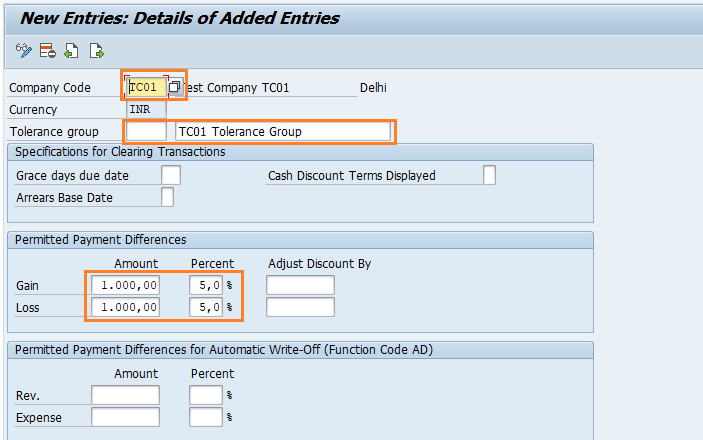
Note:
As per the above loss/gain amounts, the user can process transactions with 1000 difference with gain or loss percentage of 5. System doesn’t allow to process the transaction with more than specified the difference.
Step-4: Once all the details look good, click on the Save button to post the document.
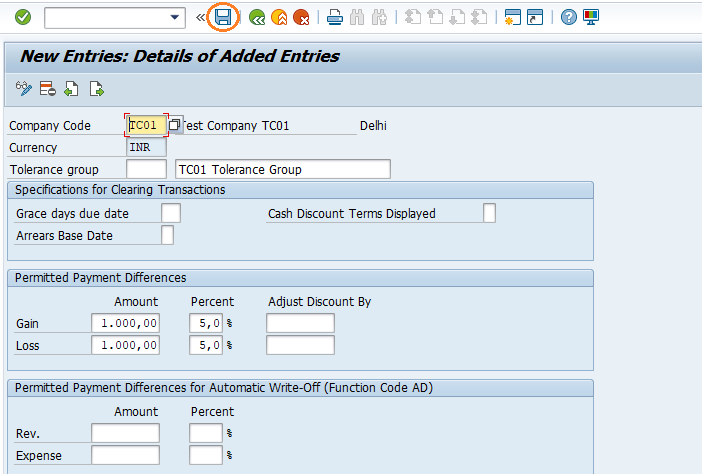
Step-5: It prompt for the Change Request. Create/Select the change request and Click on right mark to proceed.
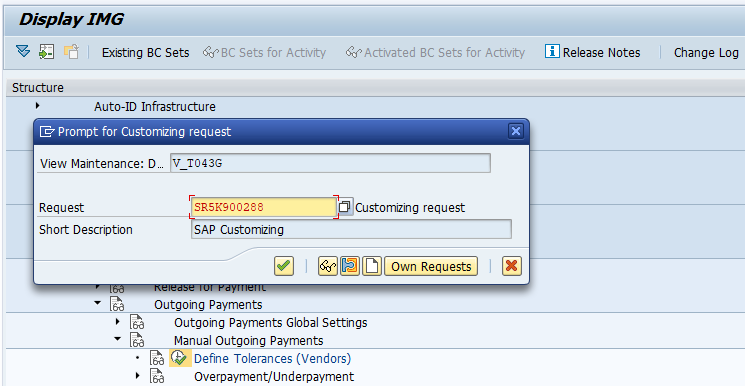
Step-6: Status bar displays the below message once the tolerance group for customers created successfully.
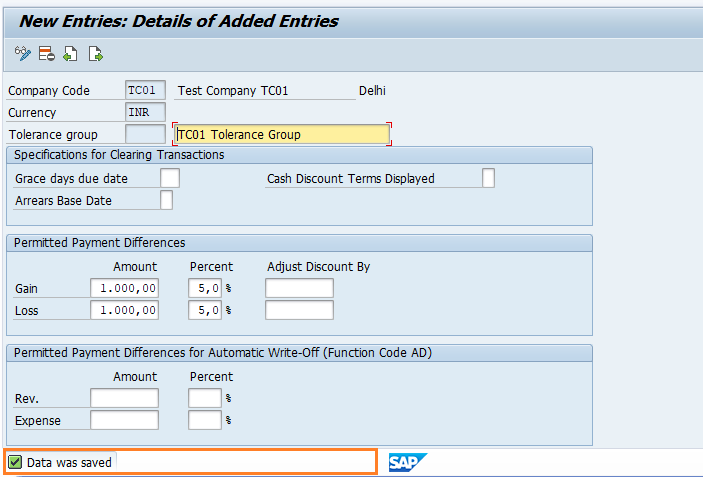
Technical details: -
- Transaction: OBA3
- Menu Path: SPRO → SAP Reference IMG → SAP Customizing Implementation Guide → Financial Accounting → Accounts Receivable and Accounts Payable → Business transactions → Outgoing Payments → Manual Outgoing Payments → Define Tolerance (Vendors)