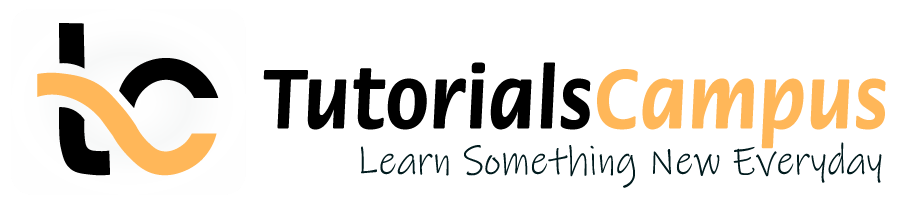Summary -
In this topic, we described about the <ins> tag along with detailed example.
Editorial Insertion. Inserted text is used to markup the text as inserted (underlined). The inserted text notifies the version of HTML documents changed from previous version and mainly used to track the latest changes easily.
Inserted text uses <ins> tag. Any text in between <ins>..</ins> displays as inserted text. <ins> element is nested element. Browsers will underline inserted text to differentiate the text from existing.
Syntax -
<ins>.. text here.. </ins>
Optional Attributes -
| Attribute | Description | Values |
|---|---|---|
| cite | Specifies the link to a document where the reason for insertion can be found. | URL. |
| datetime | Specifies date and time when the insertion was made. | Date & time.Time is optional |
Example -
<!DOCTYPE html>
<html>
<head>
<title>Inserted text example.. </title>
</head>
<body>
<p>This is <ins>Inserted</ins> text</p>
</body>
</html>
Output -
This is Inserted text