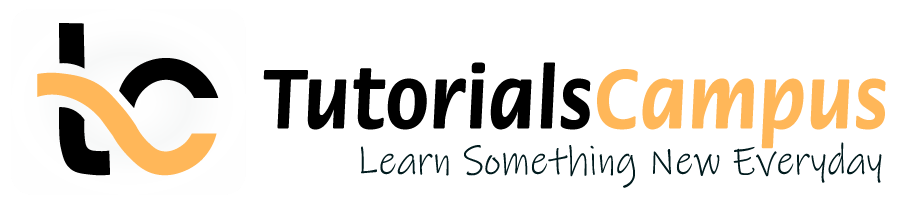Summary -
In this topic, we described about the <ul> tag along with detailed example.
Unordered list in HTML document. Unordered list is a list which do not have any logical sequence. The <ul> tag used to specify an unordered list in an HTML document.
<ul> list item can be listed without numbers ordering mechanism. By default, the <ul> item will be listed with round bullet points.
The tag can be specified like <ul></ul> with the list item elements in between the opening and closing tags. <ul> tag have the <li> tag as a nested tag to specify the item.
Syntax -
<ul>HTML text here </ul>
Optional Attributes -
| Attribute | Description | Values |
|---|---|---|
| Compact | Specifies the list should from smaller than normal | Compact |
| Type | Specifies the marker type used for list | discsquarecircle |
Example -
<!DOCTYPE html>
<html>
<head>
<title>unordered list tag example.. </title>
</head>
<body>
<h6> UnOrdered list: </h6>
<ul>
<li>Monday</li>
<li>Tuesday</li>
<li>Wednesday</li>
<li>Thursday</li>
<li>Friday</li>
<li>Saturday</li>
<li>Sunday</li>
</ul>
</body>
</html>
Output -
UnOrdered list:
- Monday
- Tuesday
- Wednesday
- Thursday
- Friday
- Saturday
- Sunday