SAP BASIS Configuring Transport Layers
Transport Layer used to group the object changes of similar kinds. Transport layers are assigned to all objects coming from DEV system. The layers are required for consolidation transport routes. But not required to delivery transport routes.
Configuring Transport Layers -
Step-1: Go to STMS transaction.

Step-2: Click on Overview -> Transport Routes.

Step-3: It navigates to the “Display Transport Routes”.

Click on “Configuration -> Display <-> Change” to create a transport layer.
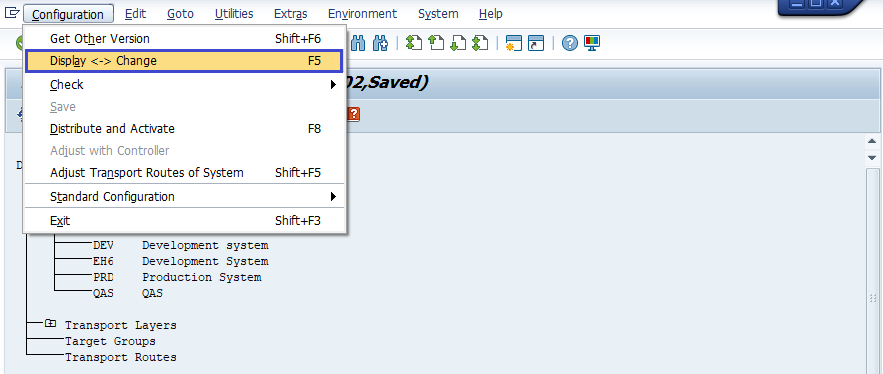
Step-4: In this case, we are creating transport layer between DEV and PROD. Click on “Edit -> Transport Layer -> Create” to create transport layer between Dev and PROD.

Step-5: It opens a new dialog box. Enter the transport layer name, description and click on right mark to proceed.

Step-6: New Transport layer is created like shown below. Click on Save button to save the changes.

Step-7: Click on “yes” to activate on across all the systems.

Now, the transport layer is available across all the systems in the group.
