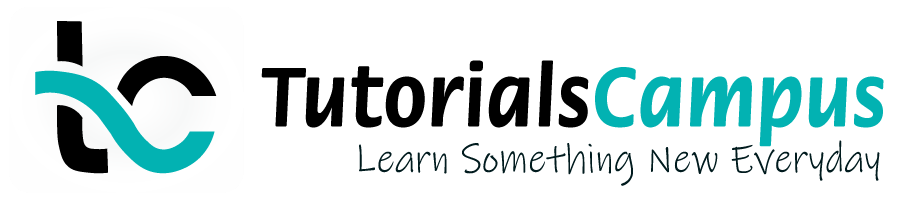Summary -
In this topic, we described about the Define Pricing Procedure Determination process along with technical information.
Pricing procedure determination is assigning the calculation schema to a combination of vendor schema group and purchasing organization schema group.
Determination of pricing procedure is the next step after maintaining the pricing procedure. During the sales documents processing, the SAP system automatically determines the pricing procedure.
Pricing Procedure is determined based on the combination of Sales Area (Sales Organization + Distribution Centre + Division), Customer Pricing Procedure and Document Pricing Procedure.
Define Pricing Procedure determination:
Below process is to define the pricing procedure determination for sales area (TCS1, T4, D4) –
Step-1: Enter the transaction code OVKK in the SAP command field and click Enter to continue.
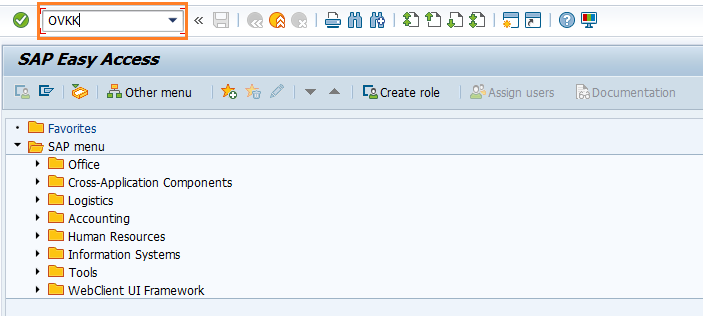
(OR)
Enter the transaction code SPRO in the SAP command field and click Enter to continue.
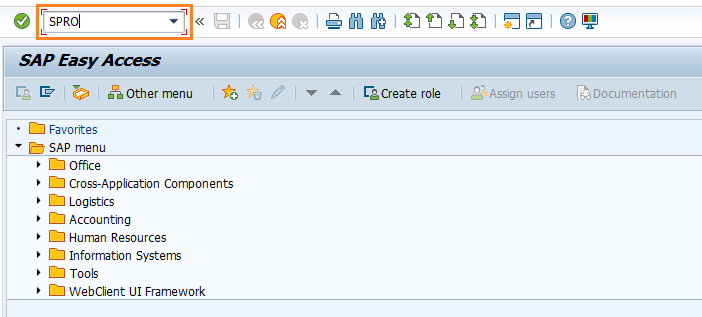
Click on SAP Reference IMG.
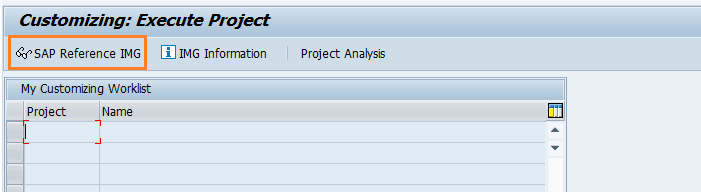
Expand SAP Customizing implementation guide → Sales and Distribution → Basic Functions → Pricing → Pricing Control → Define and assign pricing procedure . Click on Execute.
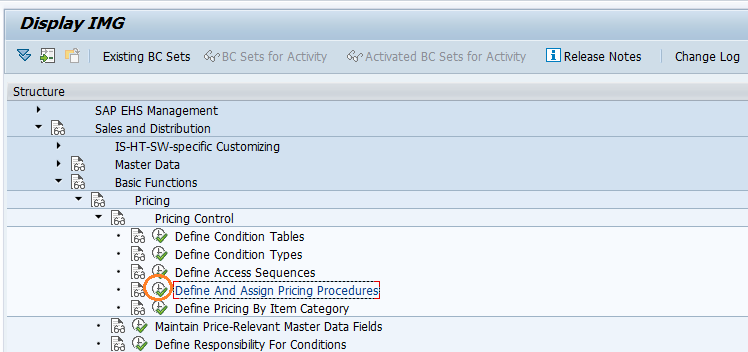
In the next screen, select Define Pricing Procedure Determination and click on Choose button.
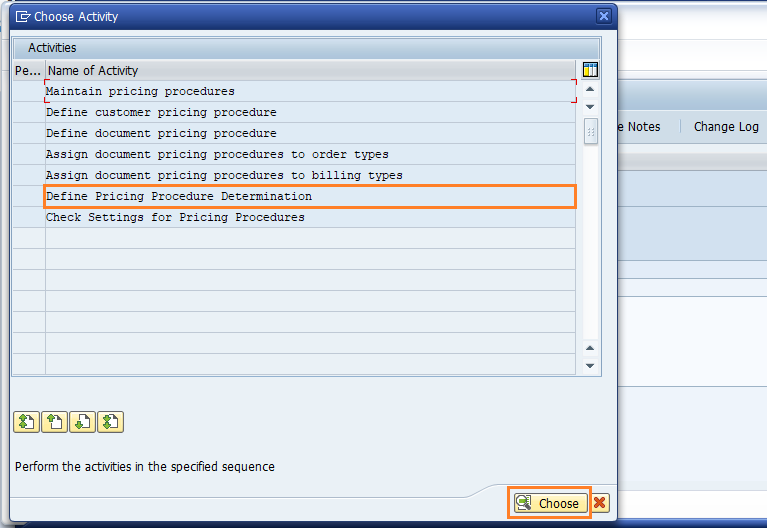
Step-2: In the next screen, click on New Entries button.
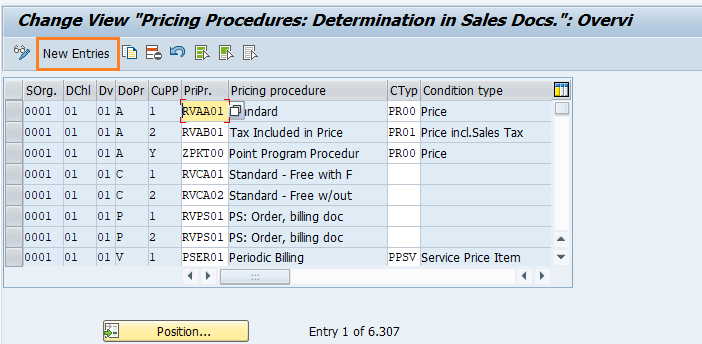
Step-3: Enter the below details and click on Enter.
- SOrg. - Select the sales organization key from the list.
- DChl. - Select the distribution channel key from the list.
- Dv - Select the division key from the list.
- DoPr - Select the document procedure key from the list.
- Cupp - Select the customer procedure key from the list.
- PriPr. - Select the pricing procedure key from the list.
- CTyp - Select the condition type key from the list.
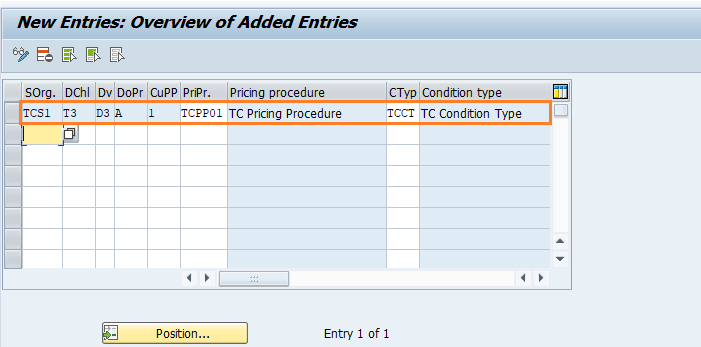
Step-4: Once all the details entered, click on the Save button to save the changes.
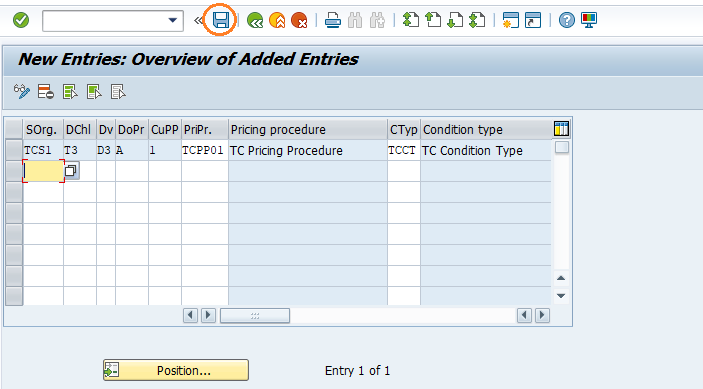
Step-5: It prompt for the Change Request. Create/Select the change request and Click on right mark to proceed.
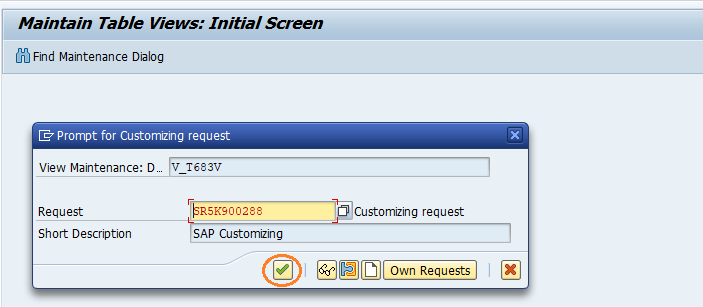
Step-6: Status bar displays the below message once the pricing procedure determination defined successfully.
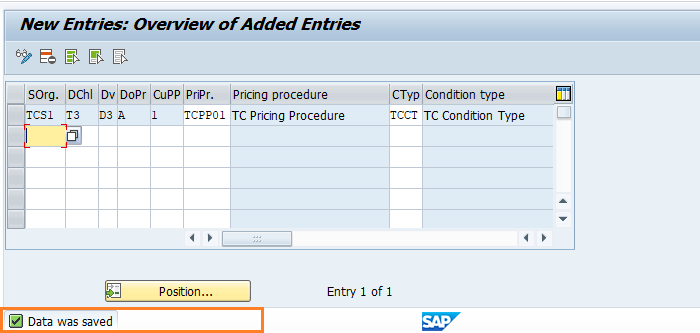
Technical details: -
- Transaction: OVKK
- Menu Path: SPRO → SAP Reference IMG → SAP Customizing implementation guide → Sales and Distribution → Basic Functions → Pricing → Pricing Control → Define and assign pricing procedure