Brackets Editor File Menu
File menu consists of the file-related operations.
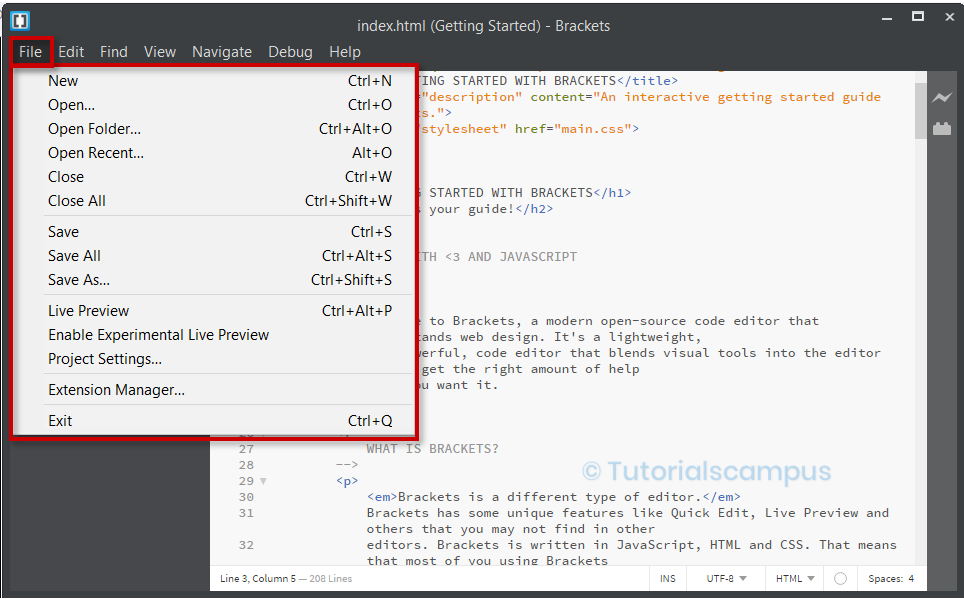
Tip! Ctrl is the control key for Windows and Cmd is the command key for Mac.
So replace "Ctrl" with "Cmd" to form a shortcut key for Mac.
Most of the File Menu options are present in other text editors. However we are reiterating them once again. The File menu operations are -
- New (Ctrl + N) - Creates the new file to start coding.
- Open... (Ctrl + O) - Opens the open file popup to select the file in the current folder. Change the folder and select the file if required.
- Open Folder... (Ctrl + Alt + O) - Opens "Choose a folder" to select the required folder.
- Open Recent... (Alt + O) - Opens a popup with all the recent files opened that includes current opened files.
- Close (Ctrl + W) - Closes the current working file.
- Close All (Ctrl + Shift + W) - Closes all working files.
- Save (Ctrl + S) - Saves the current working file.
- Save All (Ctrl + Alt + S) - Saves all unsaved file that are currently working.
- Save As... (Ctrl + Shift + S) - Saves the current working file with new file.
- Live Preview (Ctrl + Alt + P) - Enables the live preview of the current working file. We will discuss this topic as a seperate one in further.
- Enable Experimental Live Preview - Enables the experimental live preview of the current working file. We will discuss this topic as a seperate one in further.
- Project Settings... - Opens a popup to setup of local server like http://localhost:8000/.
- Extension Manager... - Extension manager is a popup with "Available", "Themes", "Installed" and "Default" Sections. We will discuss this topic as a seperate one in further.
- Exit (Ctrl + Q) - Closes the Adobe Brackets editor.
How many ways to Open Folder?
We can open file in the below ways -
- Navigate to File Menu
File Menu -> Open Folder.
- Using Shortcut Keys -
Ctrl + Alt + R - Windows Cmd + Alt + R - Mac
- Using Getting Started Section
