SAP FI Exchange Rates
Exchange rates is a relationship between two currencies. Exchange rates are used to translate an amount into another currency. Exchange rates can be defined in the system for the following purposes: -
- Posting and Clearing - Used to translate amounts posted or cleared in foreign currency or to check a manually entered exchange rate during posting or clearing.
- Exchange Rate Differences - Used to determine gains or losses from exchange rate differences.
- Foreign Currency Valuation - Used to valuate open items in foreign currency and foreign currency balance sheet accounts.
Below process is to create exchange rate from USD to INR as exchange rate 001.
Step-1: Enter the transaction code OB08 in the SAP command field and click Enter to continue.
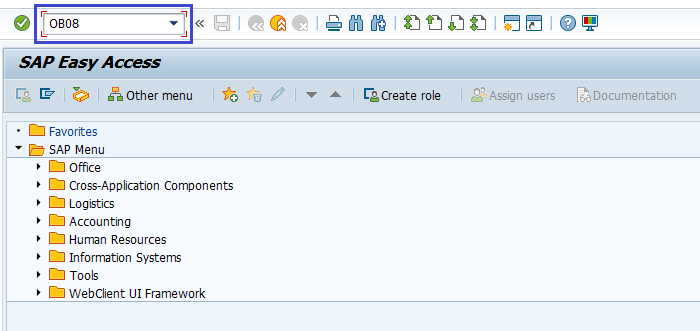
(OR)
Enter the transaction code SPRO in the SAP command field and click Enter to continue.
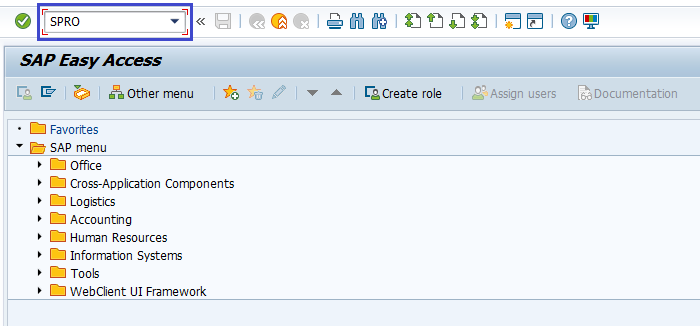
Click on SAP Reference IMG.
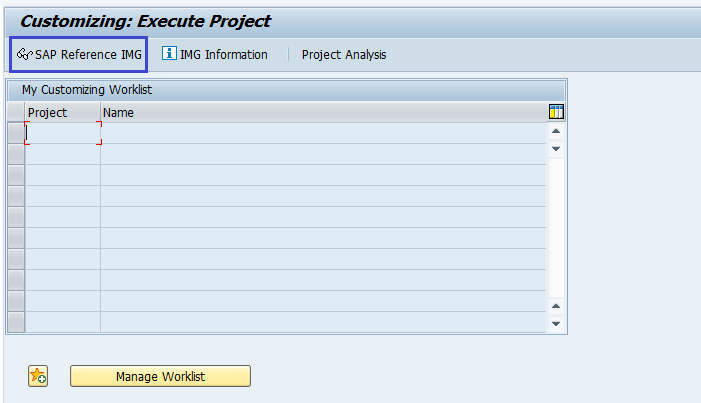
Expand SAP NetWeaver → General Settings → Currencies → Enter Exchange Rates. Click on Execute.
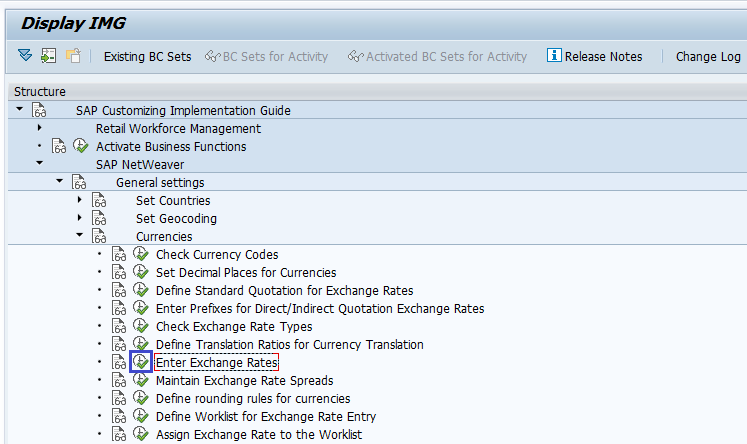
Exchange Rates normally entered as Direct or Indirect Quotations.
Example: -
Direct Quotations - 1 USD = 72 X 1 INR
Indirect Quotation - 1/72 USD = 1 INR
Step-2: In the next screen, select activity New Entries on the application bar.
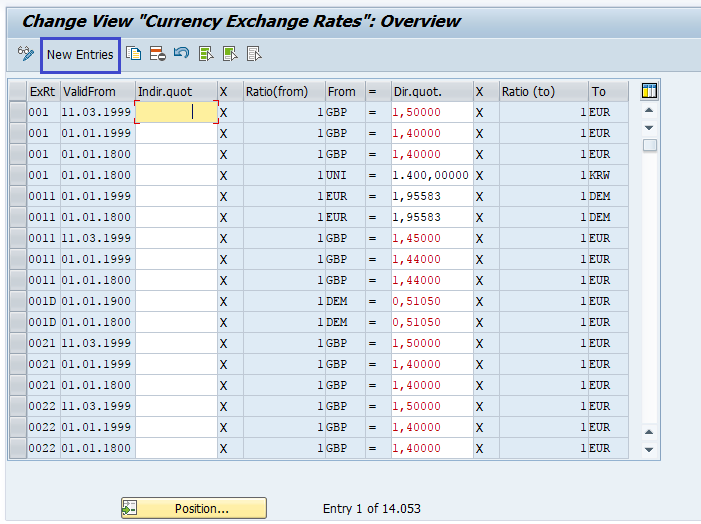
Step-3: In the next screen, enter the below details.
- ExRt – Select the exchange rate type key which you want to maintain the exchange rates
- Valid From – Specify the exchange effective date
- From – Specify the currency from which it converted to be
- Dir.Quot. – Specify the direct quotation value.
- To – Specify the currency to which it converted to be
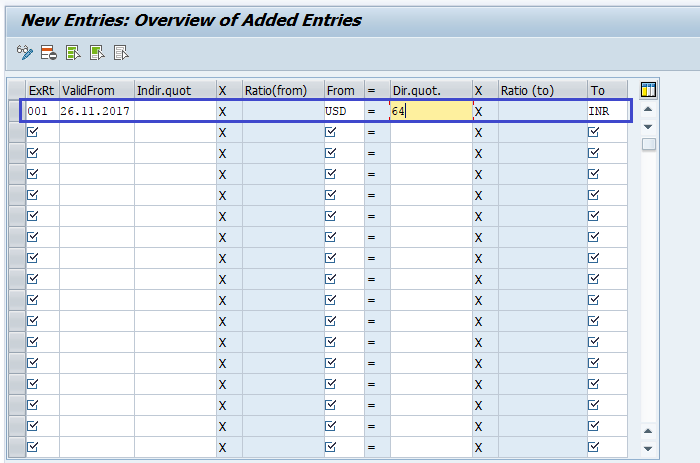
Step-4: Once all the details entered, click on the Save button to save the changes.
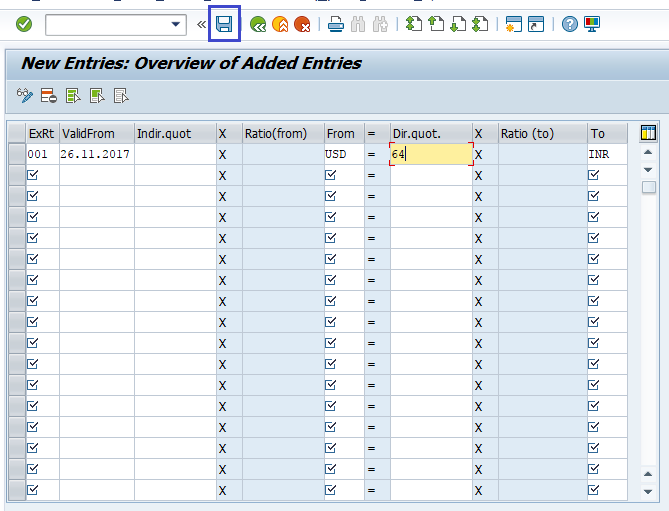
Step-5: It prompt for the Change Request. Click on tick mark.
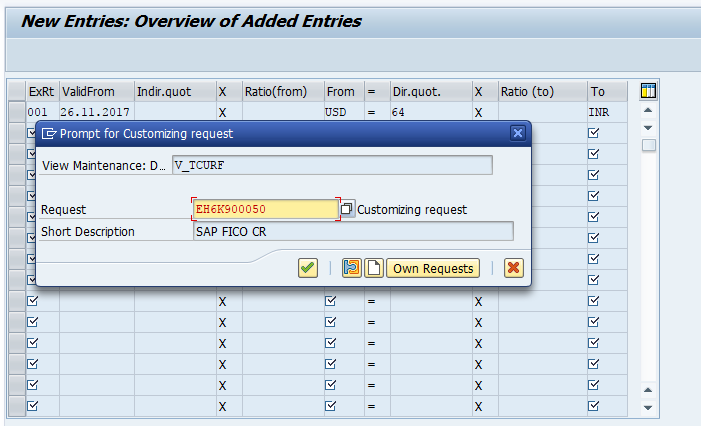
Step-6: Status bar displays the below message once the exchange rates saved successfully.
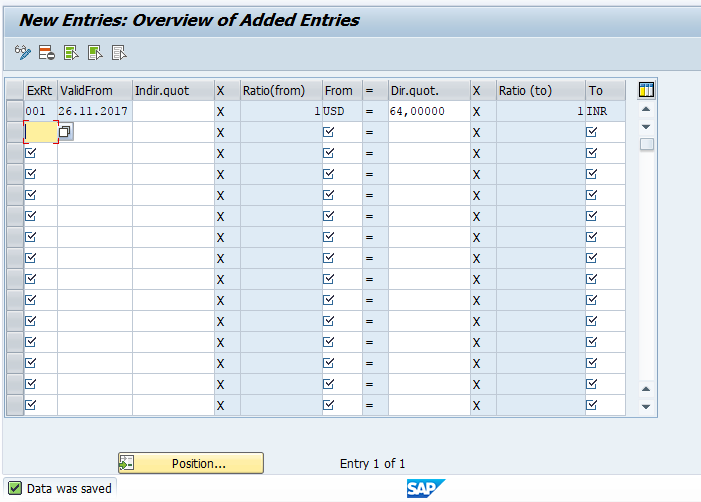
Technical Information: -
- Transaction Code: - OB08
- Navigation path: - SPRO → SAP Reference IMG → SAP NetWeaver → General Settings → Currencies → Enter Exchange Rates
