SAP SD Define access sequences
Access Sequence is a search strategy and it searches for a valid condition record in a sequence. Access sequence helps the system to determine the valid condition records from condition tables during the pricing in sales document.
It checks where prices are stored and at what condition prices are to be picked up. Access sequence is a cross-client table and stores in workbench request. Access sequence can have multiple condition tables.
Multiple condition types can use single access sequence. The condition tables in the access sequence are from most specific to most generic. Access sequence can be maintained by using transaction V/07.
Define Access Sequence: -
Below process is to define access sequence TCAS – TC Access sequence.
Step-1: Enter the transaction code V/07 in the SAP command field and click Enter to continue.
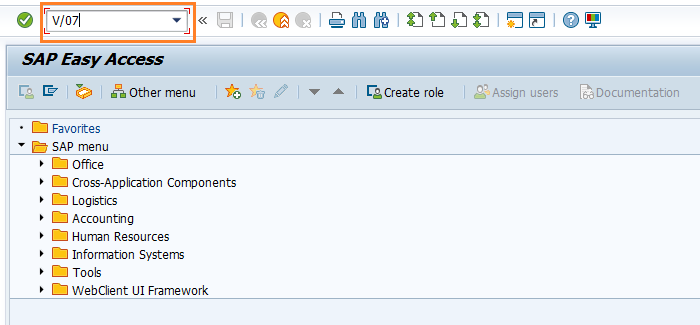
(OR)
Enter the transaction code SPRO in the SAP command field and click Enter to continue.
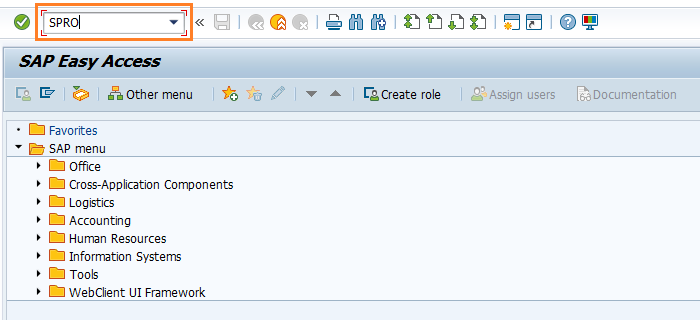
Click on SAP Reference IMG.

Expand SAP Customizing implementation guide → Sales and Distribution → Basic Functions → Pricing → Pricing Control → Define Access Sequences. Click on Execute.
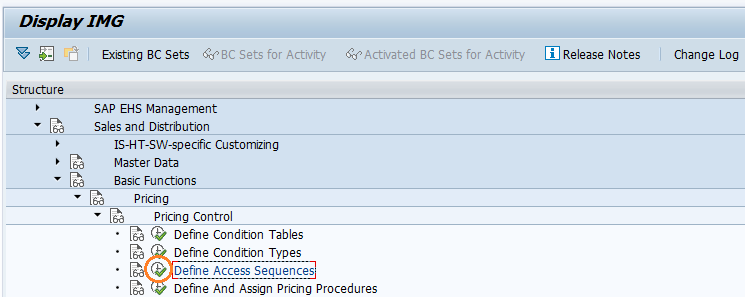
In the next screen, select Create Condition Tables and click on Choose button.
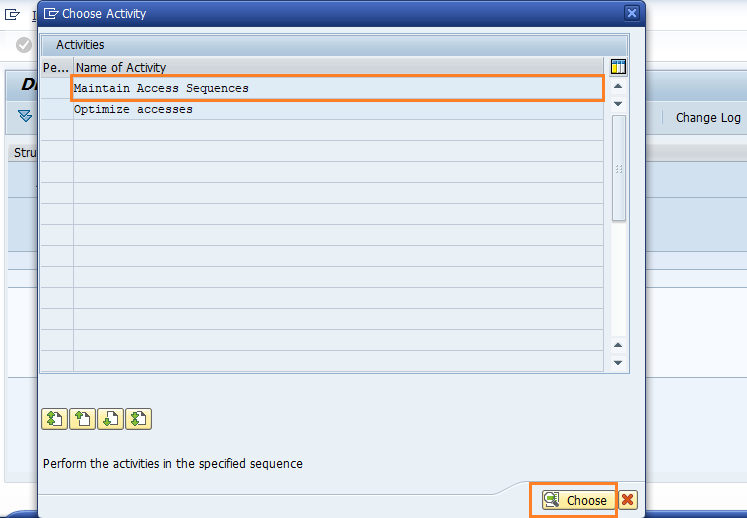
Step-2: New dialog box appears with cross client informational message. Click on Right mark to proceed.
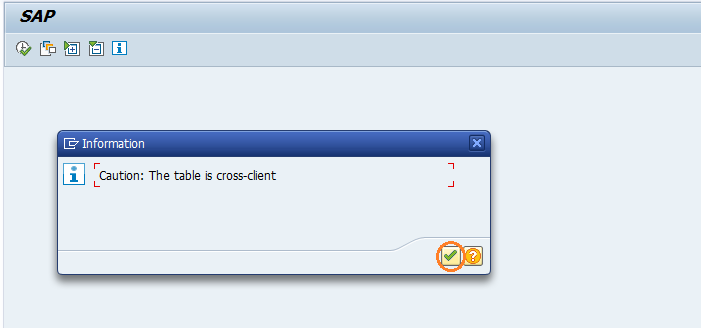
Step-3: In the next screen, click on New Entries button.
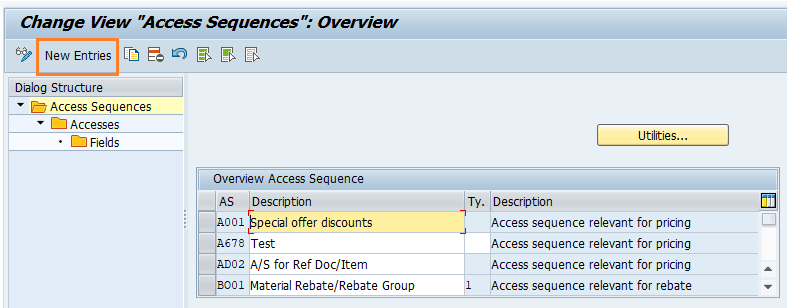
Step-4: Enter the below details and click on Enter.
- AS - Enter 4-digit alphanumeric Access Sequence code
- Description - Enter the Access Sequence description
- Ty. - Select the Access category from the list
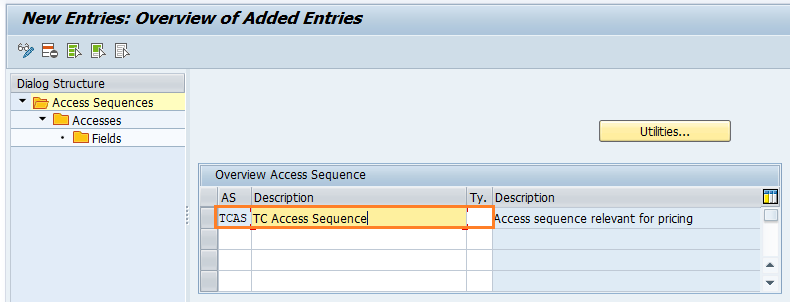
Step-5: Select the newly added Access Sequence row and double click on Accesses.
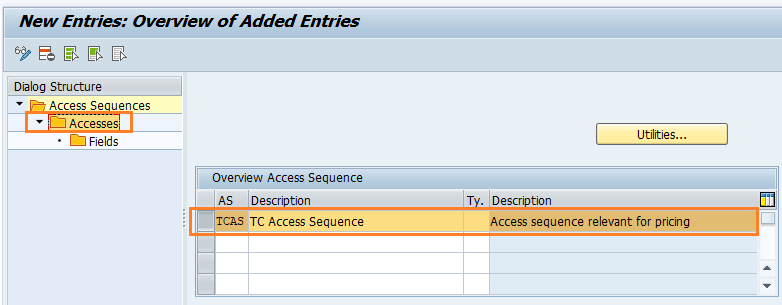
Step-6: In the next screen, click on New Entries button to add tables.
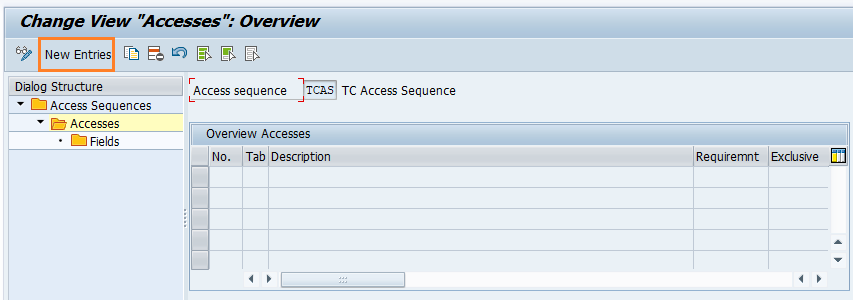
Step-7: Enter the below details and click on Enter.
- No. - Enter Access number
- Tab - Select the desired Condition Table from the list
- Exclusive - Mark the Exclusive if required. If marked, system find the valid condition record and finds valid search strategy which is used in determining the pricing.
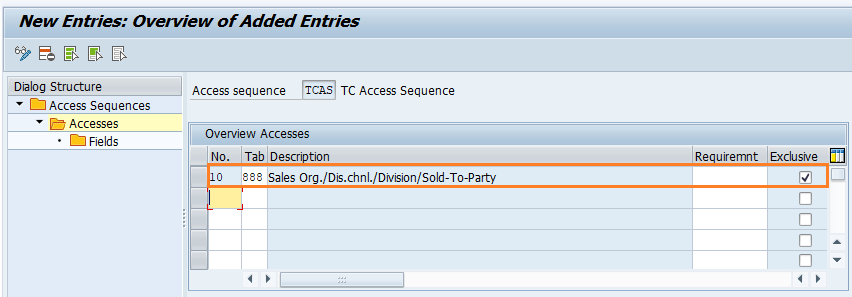
Step-8: Once all the details entered, click on the Save button to save the changes.
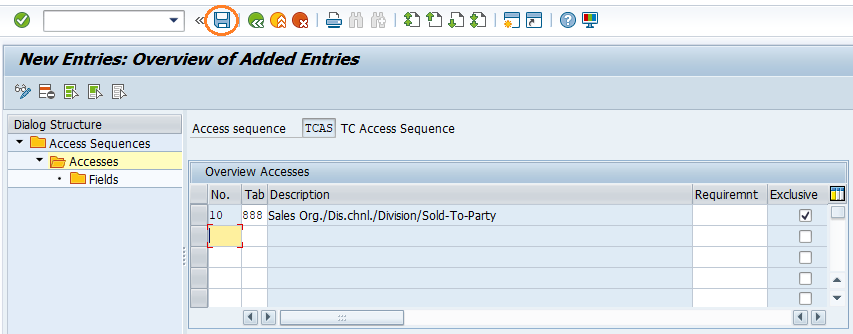
Step-9: It prompt for the Change Request. Create/Select the change request and Click on right mark to proceed.
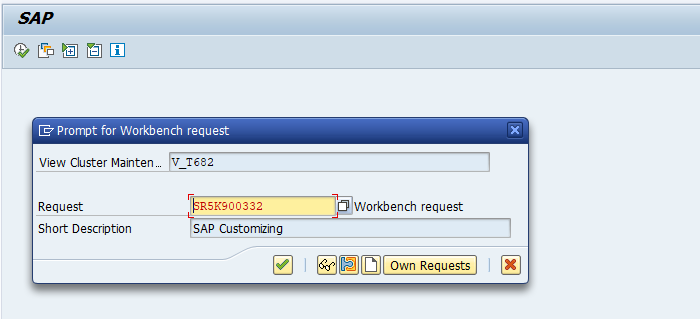
Step-10: Status bar displays the below message once the access sequence created successfully.
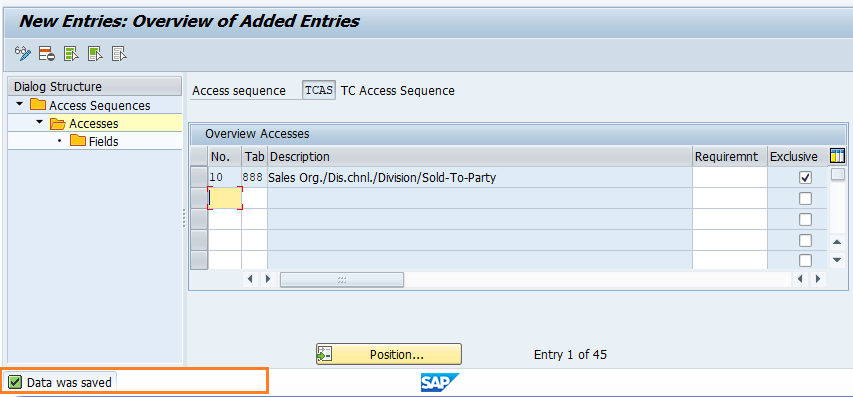
Technical details: -
- Transaction: V/07
- Menu Path: SPRO → SAP Reference IMG → SAP Customizing implementation guide → Sales and Distribution → Basic Functions → Pricing → Pricing Control → Define Access Sequences
