SAP SD Define condition records
Condition records are called as condition master. Condition master is a master data from pricing. It represents that actual condition value and is stored in a condition key. Condition master data can be maintained by transaction VK11.
Defining Condition record: -
Below process is to create condition records for the sales organization TCS1 for condition record pricing PR00.
Step-1: Enter the transaction code VK11 in the SAP command field and click Enter to continue.
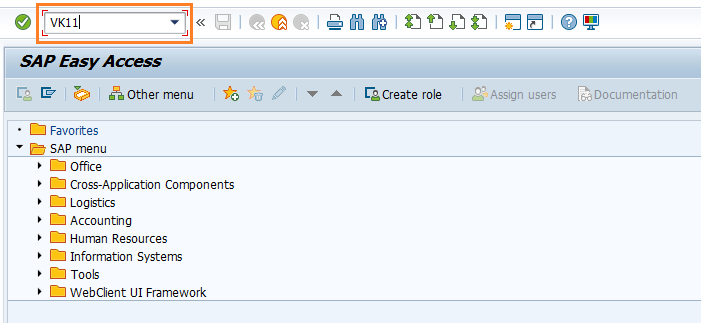
(OR)
Navigate to SAP Menu → Logistics → Sales and Distribution → Master Data → Conditions → Selection by Condition Type → VK11 - Create
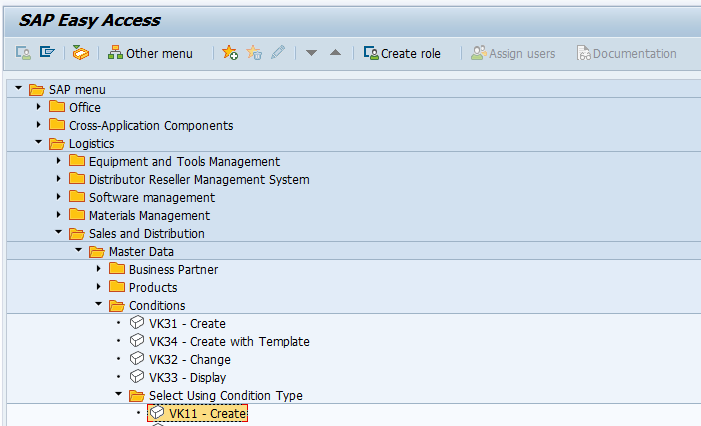
Step-2: In the next screen, enter the Condition Type and Click on Enter.
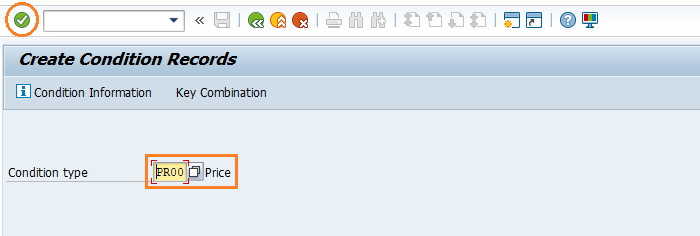
Step-3: New dialog gets opened. Select the Customer/material with release status and Click on right mark to proceed.
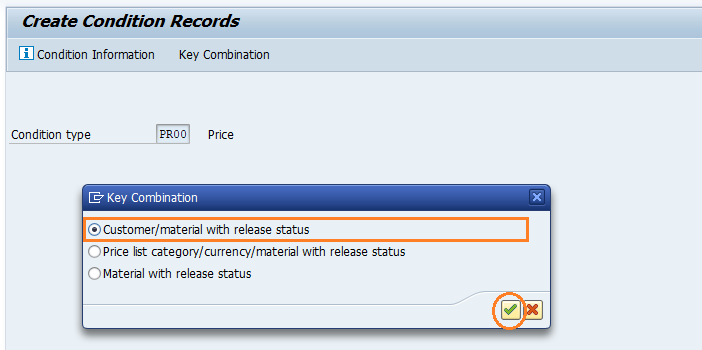
Step-4: Enter the below details and Click on Enter.
- Sales Organization - Select the desired sales organization from the list.
- Distribution Channel - Select the desired distribution channel in the Sales Organization from the list.
- Customer - Enter the customer number.
- Material - Select the material(s) from the list to create pricing condition.
- Amount - Select the pricing amount to create the condition.
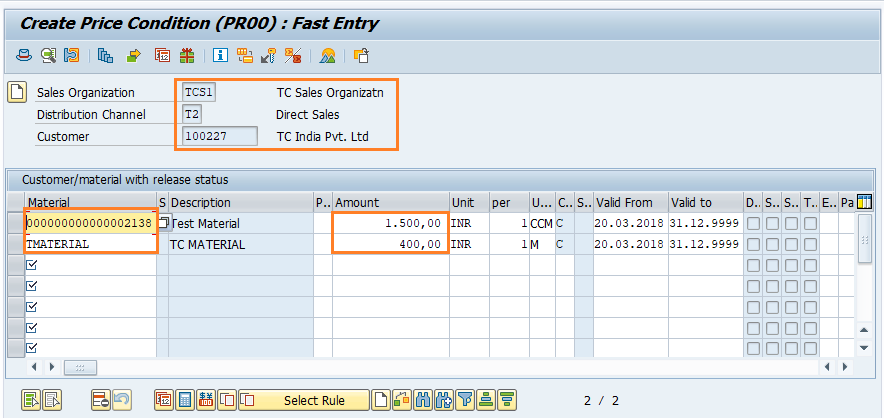
Step-5: Once all the details entered, click on Save button to save the details.
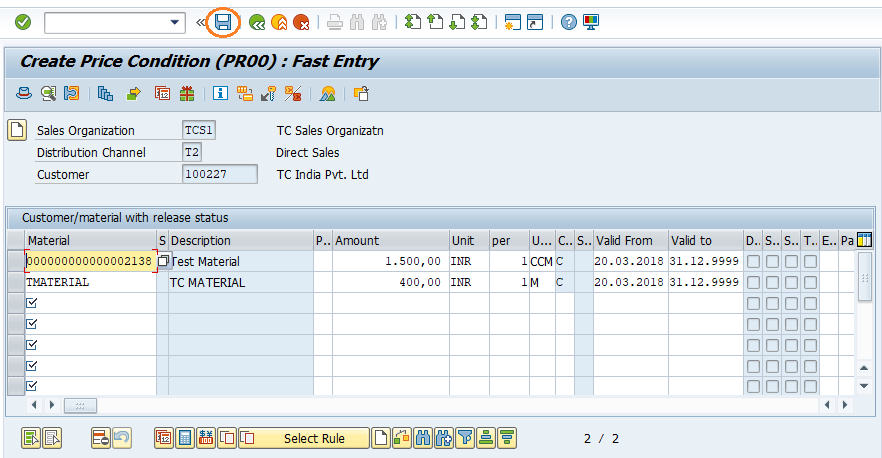
Step-6: Status bar displays the below message once the condition record created successfully.
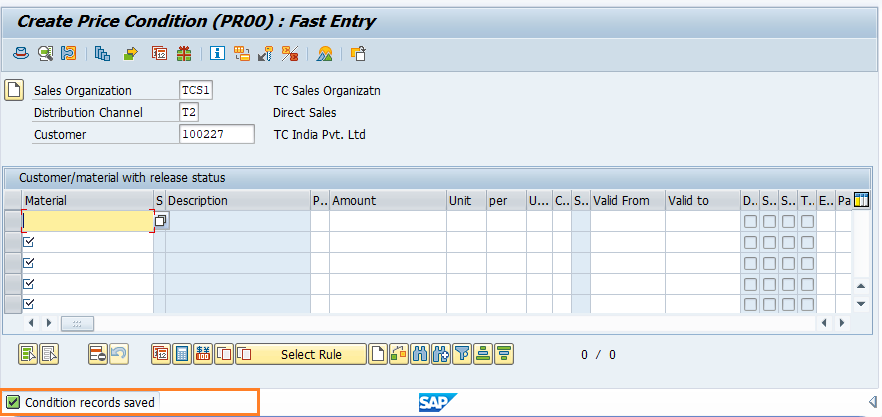
Technical details: -
- Transaction: VK11
- Menu Path: SAP Menu → Logistics → Sales and Distribution → Master Data → Conditions → Selection by Condition Type → VK11 - Create
