SAP SD Setup partner determination procedure
In SAP, Partner Determination Procedure has been used across modules. Sales partners are involved/relevant to a sales process/transaction. Each partner is defined/identified based on role and function they play in sales process/transaction.
The partner role can be internal or external to an organization. The search technique used to setup, determine and copy the business partners in a sales process or master in SAP SD known as Partner Determination.
The main advantage of having Partner Determination Procedure is to update the documents with appropriate responsible persons (Internal / External) gives the better control in execution phase.
Main components of Partner determination are –
- Partner function
- Assign partner function to account group
- Define Partner determination procedure
Partner Determination Procedure: -
Below procedure is to define the partner determination procedure in SAP SD.
Step-1: Enter the transaction code VOPAN in the SAP command field and click Enter to continue.
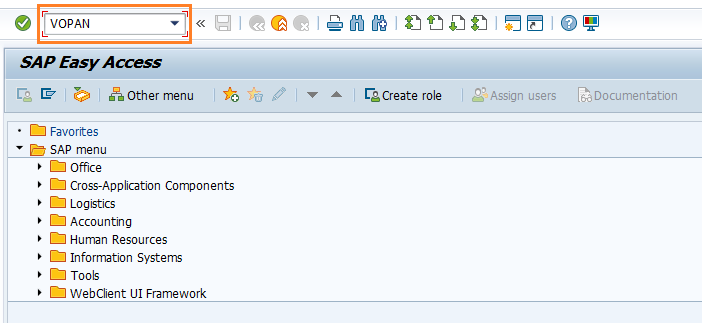
In the next screen, select Cust.Master and click on Change button.
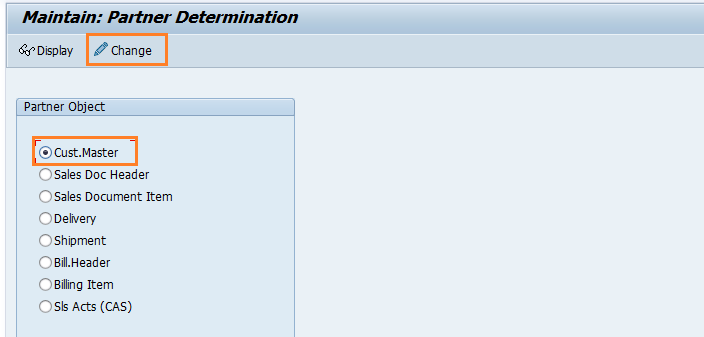
(OR)
Enter the transaction code SPRO in the SAP command field and click Enter to continue.
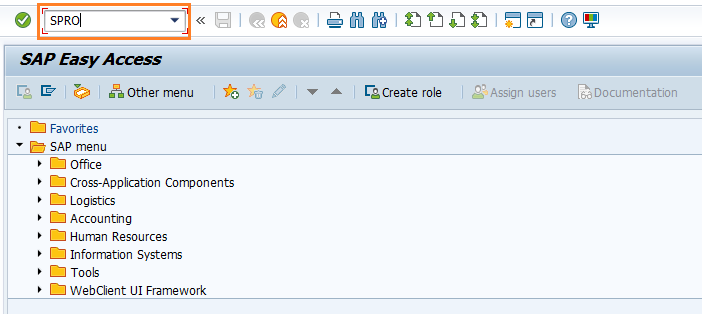
Click on SAP Reference IMG.
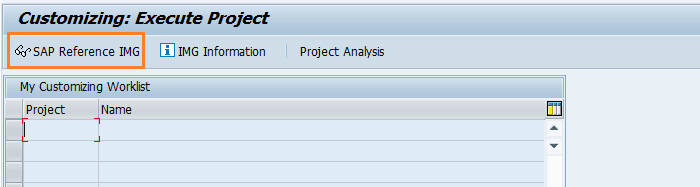
Expand SAP Customizing Implementation Guide → Sales and Distribution → Basic Functions → Partner Determination → Set Up Partner Determination. Click on Execute.
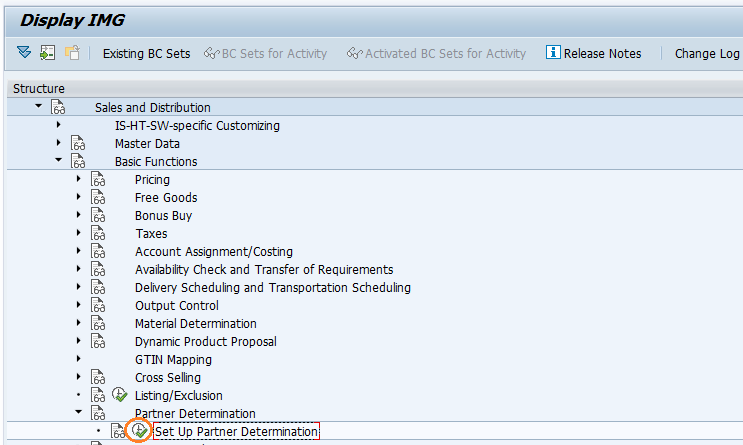
In the next screen, select Select Partner Determination for Customer Master and double click it.
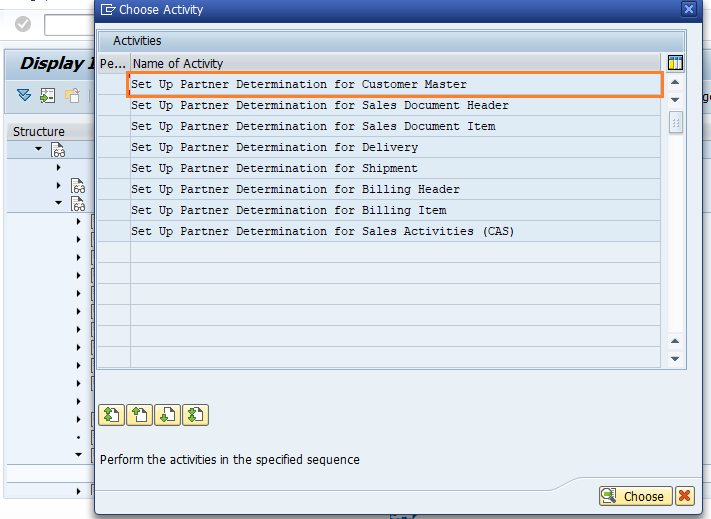
Partner Functions: -
Step-2: Below screen gets opened in both ways. Double click on the Partner Functions to proceed.
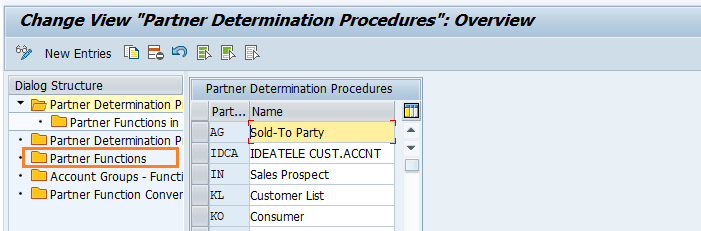
Click on New Entries to create an entry in partner functions.
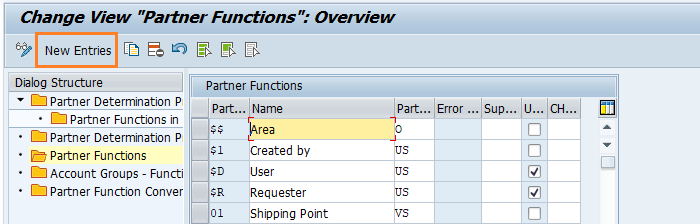
Enter the below details and click on Enter.
- Partner– Specify the two digit alphanumeric partner key defines partner function.
- Description – Specify the description of partner function.
- Partner Type– Specify the partner type key from the list.
- Error – Automatically updated by the system when pressing enter key.
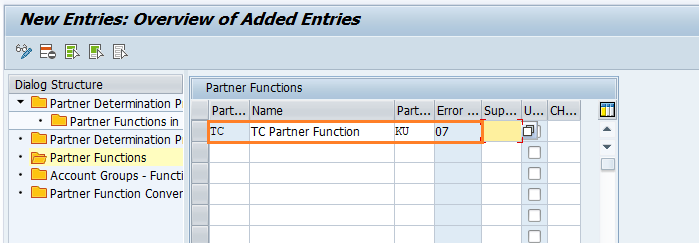
Click on the Save button to save the partner function defined.
Assign partner function to account group: -
Step-3: In the same screen, Double click on Account Groups – Function Assignmentto assign partner function to account group.

Click on New Entries to create account group function assignment.

Enter the below details and click on Enter.
- Partn.Function– Specify the 2 digit alphanumeric partner function key defined in partner function.
- Account Grp – Specify the account group for the partner key assignment.

Click on the Save button to save the details.
Define Partner Determination procedure: -
Step-4: Double click on Partner Determination procedure to open partner determination procedure screen.

Click on New Entries to create partner determination procedure.

Enter the below details and click on Enter.
- Part.Det.Proc– Specify the 4 digit alphanumeric partner determination procedure.
- Name – Specify the partner determination procedure key description.

Click on the Save button to save the details.
Partner Functions in Procedure: -
Step-5: In the same screen, select the Partner Determination Procedure entry, double click on Partner Functions in procedure.

Click on New Entries to create partner determination procedure.

Enter the below details and click on Enter.
- Part.Func.– Select the Partner Function from the list

Step-6: Once all the details look good, click on the Save button to save the details.

Step-7: Status bar displays the below message once the partner determination procedure created successfully.

Technical details: -
- Transaction: VOPAN
- Menu Path: SPRO → SAP Reference IMG → SAP Customizing Implementation Guide → Sales and Distribution → Basic Functions → Partner Determination → Set Up Partner Determination
