SAP FICO Assign Currency and valuation profile to Controlling Area
Once the currency and valuation profile is defined, it must be assigned to a controlling area. Below process is to assign currency and valuation profile TCVP (Test Currency and Valuation Profile) to Controlling Area TCCA (Test Controlling Area).
Step-1: Enter the transaction code 8KEQ in the SAP command field and click Enter to continue.

(OR)
Enter the transaction code SPRO in the SAP command field and click Enter to continue.

Click on SAP Reference IMG.
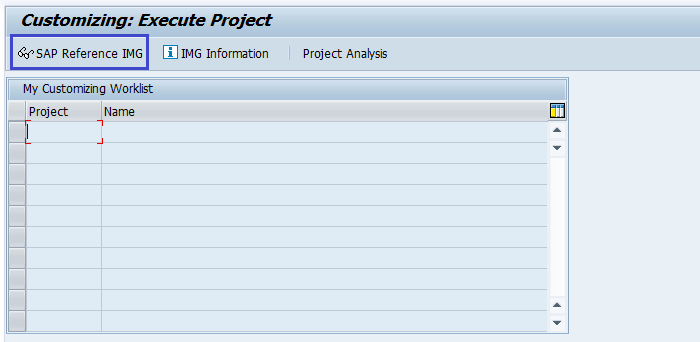
Expand SAP Customizing Implementation Guide → Controlling → General Controlling → Multiple Valuation Approaches/Transfer Prices → Basic Settings → Assign Currency and Valuation Profile to Controlling Area. Click on Execute.

Step-2: - Enter the Currency and Valuation profile in the respective controlling area row.

Step-3: Click on Save button to save the changes.

Step-4: It prompt for the Change Request. Create/Select the change request and Click on right mark to proceed.

Step-5: Status bar displays the below message once the Currency and valuation profile assigned to controlling area successfully.

Technical details: -
- Transaction: 8KEQ
- Menu Path: SPRO → SAP Reference IMG → SAP Customizing Implementation Guide → Controlling → General Controlling → Multiple Valuation Approaches/Transfer Prices → Basic Settings → Assign Currency and Valuation Profile to Controlling Area
