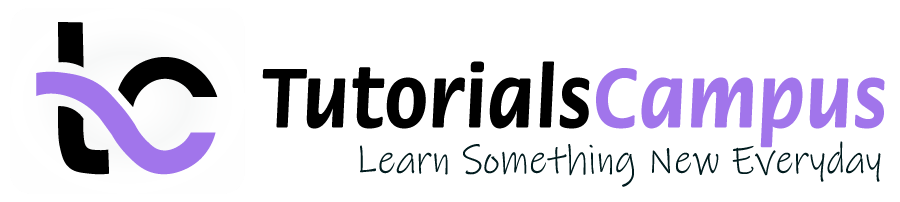Summary -
In this topic, we described about the Assigning Materials to Profit Center process along with technical information.
Assigning material to profit center provides with default values for sales order and manufacturing orders. The material assignment is applicable for one plant or assign materials by changing material master record directly in the system.
Assign material master to Profit Center –
Step-1:- Go to SPRO.

Step-2:- Click on SAP Reference IMG icon to proceed.

Step-3:- Go to SAP Customizing Implementation Guide → Controlling → Profit Center Accounting → Assignments of Account Assignment objects to Profit Center → Material → Assign Material Masters and click on Execute icon to continue.

Step-4:- Next Screen, enter the Material Id for which profit center is to be assigned and press Enter.

Step-5:- Popup gets opened. Select view General Plant Data / Storage 2 of material master and click on the right mark to proceed.

Step-6:- Enter the Plant, Stor. Location and click on right mark in the new dialog box opened.

Step-7:- In the new screen, enter the Profit Center.

Step-8:- Next, click on the Save button to save the changes.

Technical details: -
- Transaction: n/a
- Menu Path: SPRO → SAP Reference IMG → SAP Customizing Implementation Guide → Controlling → Profit Center Accounting → Assignments of Account Assignment objects to Profit Center → Material → Assign Material Masters