SAP FICO Create Customer Master Data
In the SAP System, all business transactions are posted to and managed in accounts. Master record must be created for each account that require.
The master record contains data that controls how business transactions are recorded and processed by the system. It includes all the information about a customer that requires the information to do business with him.
Both accounting (FI-AR) and sales (SD) departments in the organization use customer master records. The customer master data stored centrally enables the data accessed by the organization.
Storing data centrally avoids need of entering the information twice and inconsistencies in it.
Example -
If the customer data is not saved centrally, Accounting and Sales departments have the customer information separately. Let us assume address needs to be updated for one customer. It requires the data updated separately for each department.
In case if the data stored centrally, updating data centrally is sufficient and both departments access the information.
Create Customer Master Data: -
Below process is to create customer 57799 (New Customer).
Step-1: Enter the transaction code FD01 in the SAP command field and click Enter to continue.
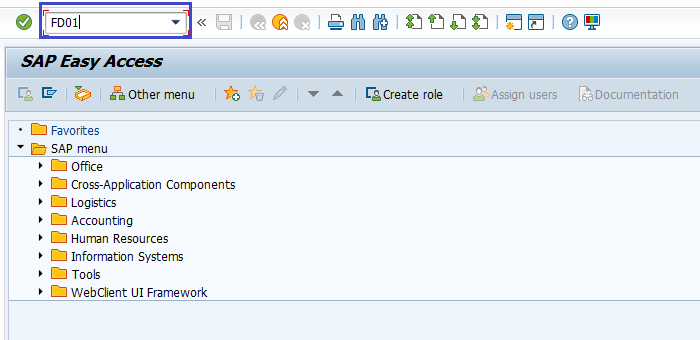
(OR)
From SAP easy access menu, go to Accounting → Finance Accounting → Accounts Receivable → Master Records → FD01 – Create .
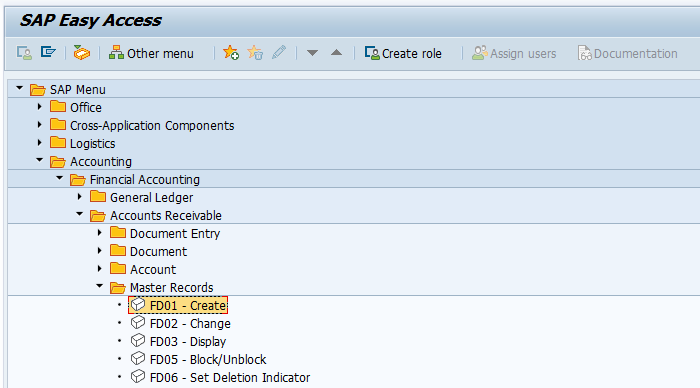
Step-2: Enter the below details in the next screen and click on Enter or right mark.
- Account Group.
- Unique customer id.
- Company code.
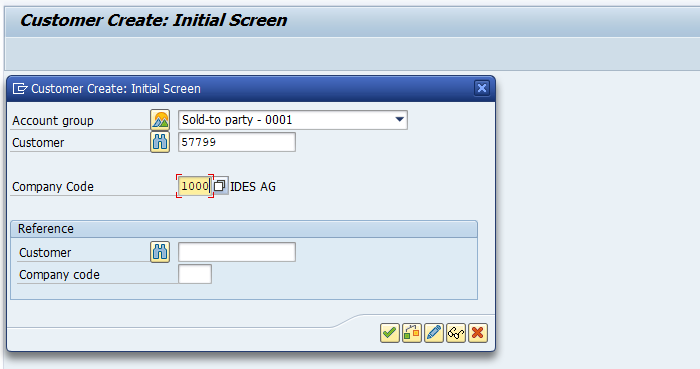
Step-3: In the next screen, select the Address tab and enter the below details.
- Name of the customer.
- Search Term for searching the customer Id.
- Street/House Number.
- Postal code/City.
- Country/Region.
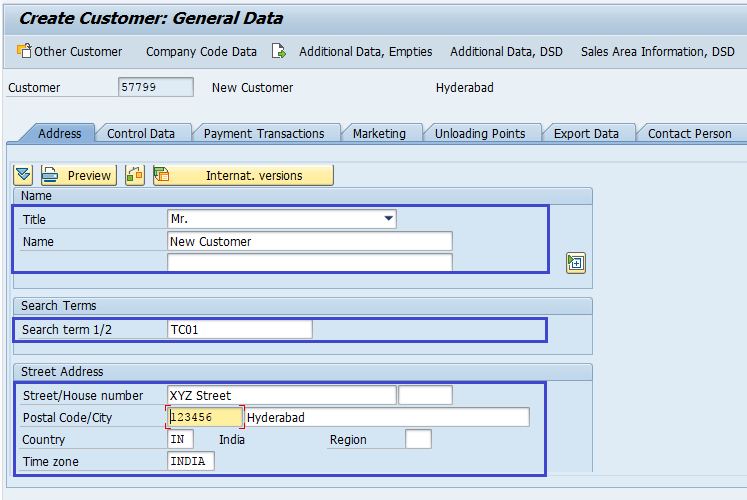
Step-4: In the same screen, select the Control Data tab and enter the Corporate Group if customer belongs to the corporate group.
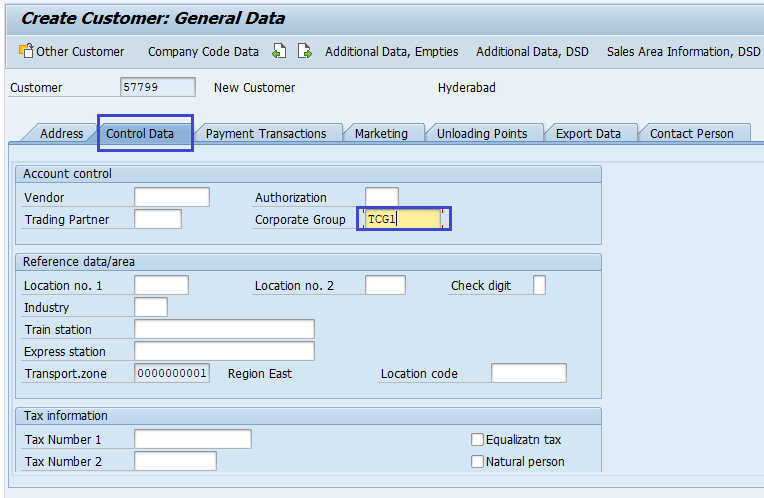
Step-5: Click on Company code data button.
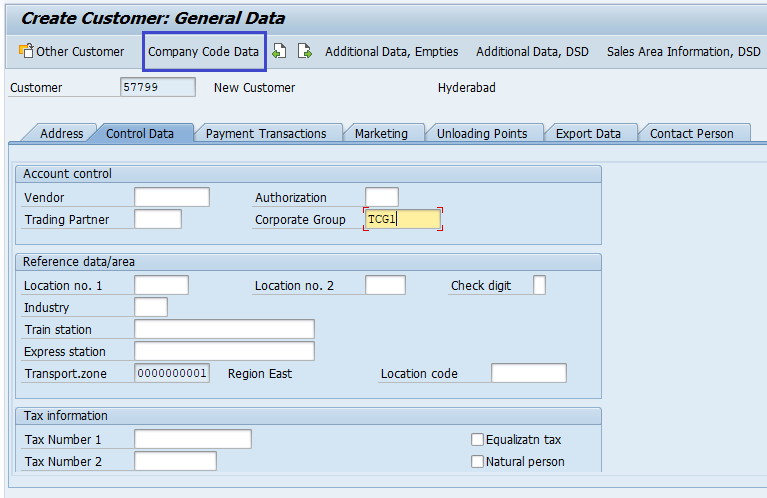
Step-6: Select Account Management Tab Enter the Reconciliation Account.
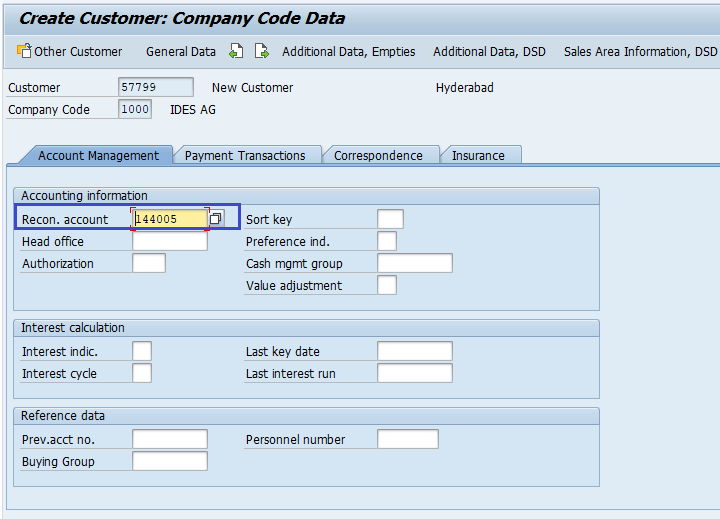
Step-7: Select Payment Transaction Tab Enter Terms of Payment.
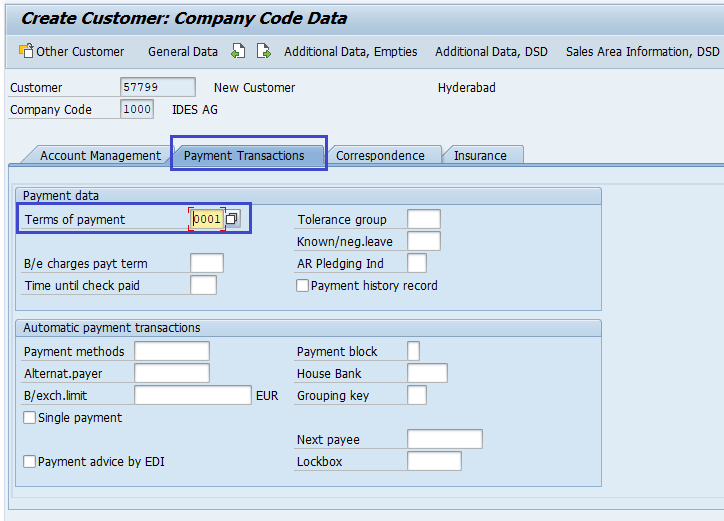
Step-8: Once all the details entered, click on the Save button to save the changes.
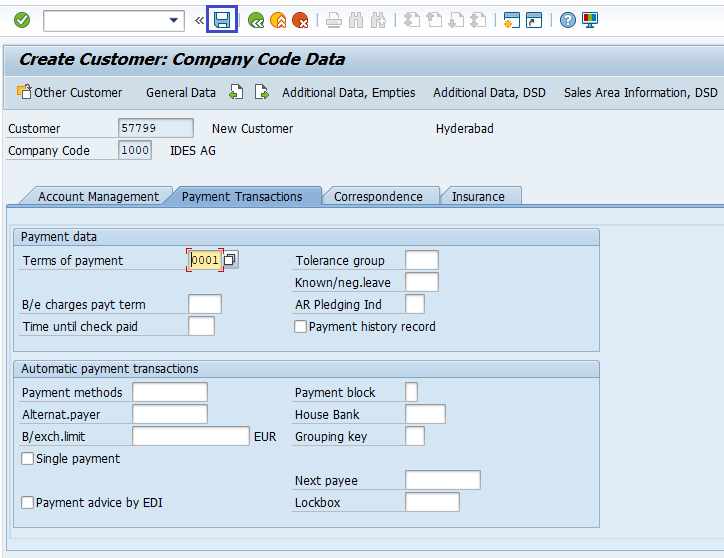
Step-9: Status bar displays the below message once the customer details saved successfully.
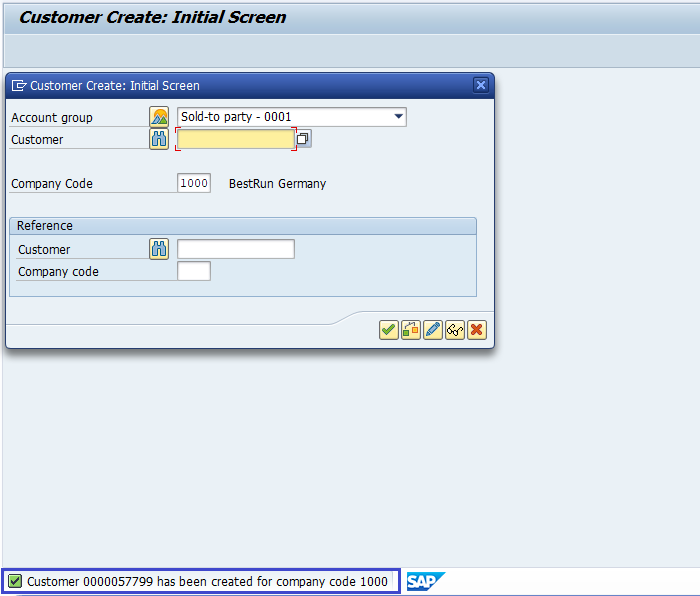
Technical Information: -
- Transaction Code: - FD01
- Navigation path: - From SAP easy access menu, go to Accounting → Finance Accounting → Accounts Receivable → Master Records → Maintain Centrally → FD01 - Create
