SAP FICO Document Reversal
Incorrect document entry can be reversed and can also clear the open items. A document can only be reversed if -
- It contains no cleared items.
- It contains only customer, vendor and G/L account items.
- It was posted with Financial Accounting.
- All entered values such as business area, cost center and tax code are still valid.
Reverse a Document: -
Below process is to reverse the already posted document 100000004.
Step-1: Click on SAP Menu → Accounting → Financial Accounting → General Ledger → Document → Reverse → FB08 – Individual Reversal.

(OR)
Enter the transaction code FB08 in the SAP command field and click Enter to continue.
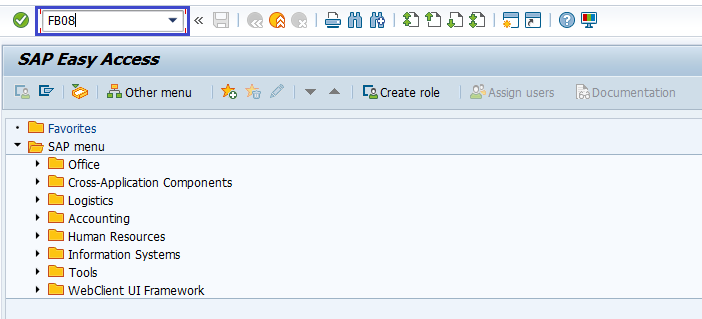
Step-2: In the next screen, enter the below details.
- Document number of the Document to be reversed.
- Company code of the Document posting.
- Fiscal Year for the Posting.
- Reversal Code (Reason for Reversal).
- Posting date Or Posting period.
Tip! If document has allotted a check for payment, enter the reason code to void the check.

Step-3: Check the document by pressing Display before reversal.

Step-4: Check the document.

Step-5: Move back to previous screen and then press Save from the Standard toolbar.

Step-6: Check the status bar for the generated reversal document number.

Technical Information: -
- Transaction Code: - FB08
- Navigation path: - SAP Menu → Accounting → Financial Accounting → General Ledger → Document → Reverse → FB08 – Individual Reversal
